Convert JPG to PDF
or Drag and Drop file here
One Online Place for All Your PDF Needs
Why Use PDF.Live to Change JPG to PDF?
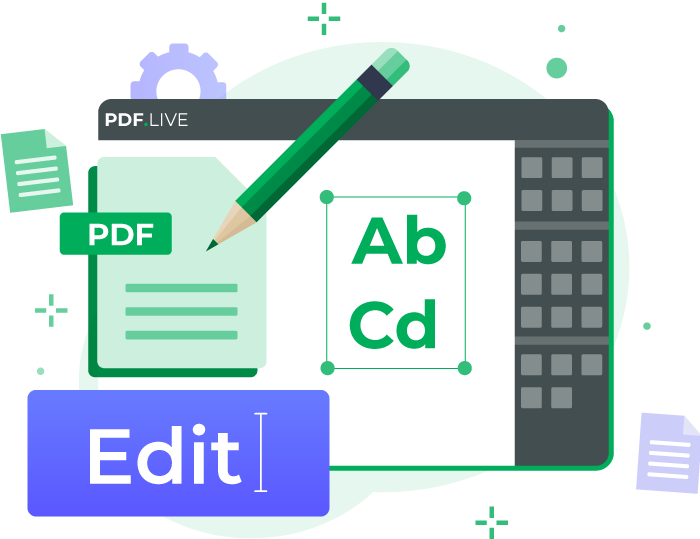
Make a Single PDF from Multiple JPGs
Convert JPG to high resolution multi-page PDFs and create brochures, photo albums, presentations, and more.
Easiest JPG to PDF Converter Online
File conversion doesn’t get easier than our two-step process. Upload your JPG, wait a few seconds, then download your PDF file. It really is as easy as that to convert JPG to PDF.
100% Cloud-Based JPG Converter
No software to download. PDF Live works from any computer that’s connected to the internet. Because it’s web-based, our app works with Windows and Mac.
Why PDF.Live is the Best JPG to PDF Converter
Not only are your files protected, but our web-based JPGto PDF converter is very easy to use, plus it’s super fast and free (limitations apply).
How to Make a JPEG into a PDF Online
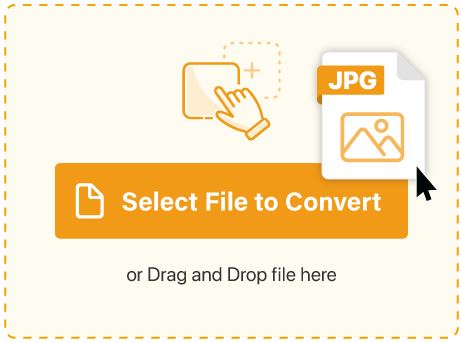
Drag an .jpg file into upload box or select a file on your computer.
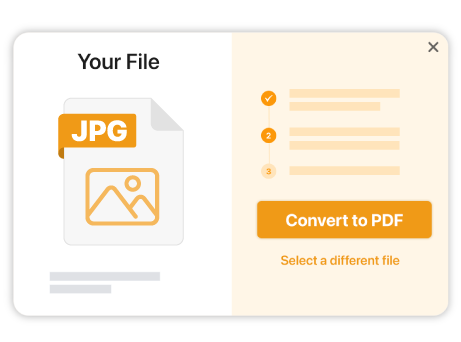
Click the Convert to PDF button. the larger your file is, the longer it will take to convert.
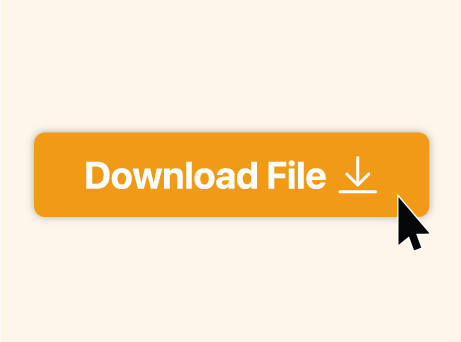
Simply click 'Download' to save your new PDF file.
FAQs about PDF.Live’s JPG Image to PDF Conversion Tool
Can I convert JPEGs into one PDF?
Mac users and Windows users can convert JPEGs (.jpg) from images into PDF documents using this cloud-based app. Follow the instructions for uploading your images, one at a time, to convert them into PDFs. Then, go over to the Merge PDFs page to create a digital compilation of your photos.
While searching for "how to convert JPG to PDF on Windows 10" I found your site. Does it work on Windows?
Yes. Because PDF.Live is cloud-based, it will work with any Mac or Windows PC, including Windows 7 through the latest versions of Microsoft Windows. As long as you have an internet connection, you will be able to use PDF.Live's JPG convertor.
How much does it cost to transfer JPGs to PDFs?
You can change images to PDFs for free every day on PDF.live (limitations apply). If have a lot of JPGs to change, you can start an unlimited monthly plan, which is priced just right, for users like you. Plus, you can cancel any time. Learn more about PDF.live unlimited subscriptions.
What if I need to reduce the PDF after converting from JPG?
Use our PDF file compression tool to reduce the PDF file size without sacrificing quality.
Do you also convert other files to PDFs?
Yes, you may use PDF.live to convert the following: Excel to PDF, PowerPoint presentations to PDF, and Word to PDF.
Can I combine multiple JPGs into a single PDF?
JPG (aka JPEG) files cannot be combined into single JPG files, but they can be converted to PDFs and combined. To compile several JPGs into PDFs, first convert each JPG, one at a time. Then, use our free Merge PDF app online to combine several PDFs (that were formerly JPGs) into one portable file. This step-by-step guide explains how to merge JPGS into PDFs.
How do I resize a PDF after I've converted the JPG?
After you've converted a JPG to PDF, you can resize it in several ways. See our resource article on how to resize a PDF.
Can I just save an image as a PDF?
You might be able to do that, but you could lose image quality. We recommend using an app that is designed to convert images to PDF that equals the quality of the original JPG or JPEG file. Learn more about turning pictures into PDF files.
How can I create a digital photo album from family photos?
We cover that in our resource center. See Turning Photos Into PDFs, which lists some photograph digitization services. They will typically scan and convert your printed photos and pictures and save them as individual JPG/JPEG files. “Turning Photos into PDFS” will explain how to convert those to PDFs and combine them into PDF documents that you can share with your whole family.
Is this freeware?
PDF.Live's JPG-to-PDF converter is not freeware. It is cloud based, which means there are no software downloads required, free or otherwise. No software download means minimal risk of exposure to viruses and malware.
Does your JPG to PDF converter work offline?
No. We created this file converter to work online, so we could eliminate the need for downloading and updating software.
More Ways to Convert PDFs
DOC to PDF
Easily convert a DOC (.doc) into a PDF (.pdf)
PDF to DOC
Turn a PDF (.pdf) into a Word Document (.doc)
Excel to PDF
Convert Excel (.xls) to PDF (.pdf)
PDF to Excel
Quickly convert PDFs (.pdf) into Excel files (.xls)
PPT to PDF
Convert PowerPoint (.ppt) to a PDF(.pdf)
PDF to PPT
Convert PDFs (.pdf) into PowerPoint (.ppt)
JPG to PDF
Convert JPG (.jpg) to PDF (.pdf)