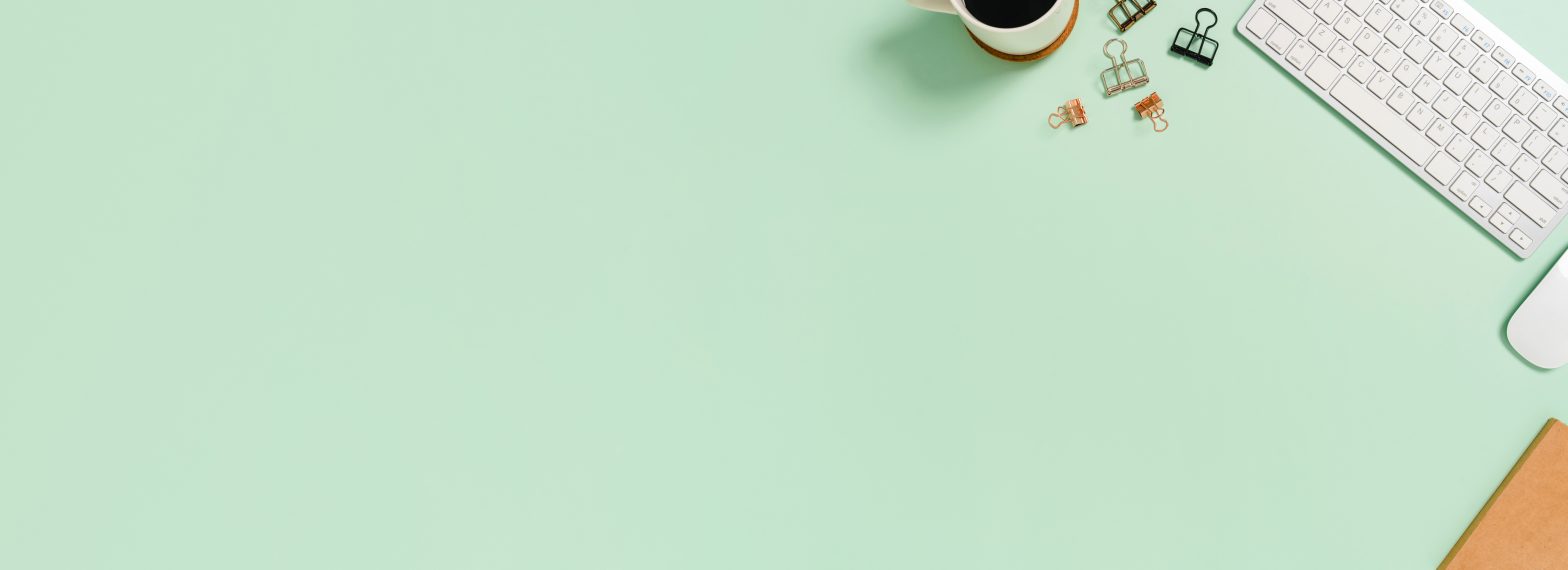Resources » Get Creative With PDFs »
What Are E-Publications? How Do You Open ePubs?
What is an EPUB file type? We’re sorry to say, it’s not an online place to grab a pint. It is, however, a versatile file format for reading electronic books!
If you have a smartphone, tablet, or e-reader, you’ve probably used an EPUB without even knowing it. EPUB is short for electronic publication, and it is the file format most commonly used for viewing e-books.
All EPUBs are e-books, but not all e-books are EPUBs. Other ebook file types include: .azw (specific to Kindle), .html, .txt, .pdb, .pdf, and a few that are lesser known. EPUB and PDF files are two of the most common formats that digital publications come in, and that’s probably because there are so many devices and applications that work with those file formats.
An EPUB file is usually accessed with an eBook reader like a Nook or an Amazon Kindle. You can also view an EPUB file on your browser, but you’ll need an extension for your browser for this. You can use an app like EPUBReader for Google Chrome or EPUBReader for Firefox. Mac users can open .epub files using the Books app, which comes installed on most Apple devices (laptops, tablets and iPhones).
Take note that any copyrighted eBook that you convert to a PDF from an EPUB should not be distributed online to friends, family or anyone. This could result in an infringement of copyright law. You should not sell or distribute any eBooks, whether they’re in an EPUB or PDF file format.
EPUB Vs PDF – What’s the Difference?
EPUBs are special file formats that work on electronic readers, which can change the font size and background color, and use the reader’s tools to highlight and make notes in the books. EPUBs open to automatically fit your device’s screen. The text in an EPUB is referred to as “reflowable,” because it can adapt to whatever size and style you set your reader to.
PDFs are portable document formats that contain text and images that can be easily shared (hence the “portable” name). Even though you can zoom in and out of a PDF, the text and images don’t automatically render to fit your device’s screen, so they are not reflowable.