Compress PDF
or Drag and Drop file here
One Online Place for All Your PDF Needs
Why Use PDF.Live to Compress a PDF File?
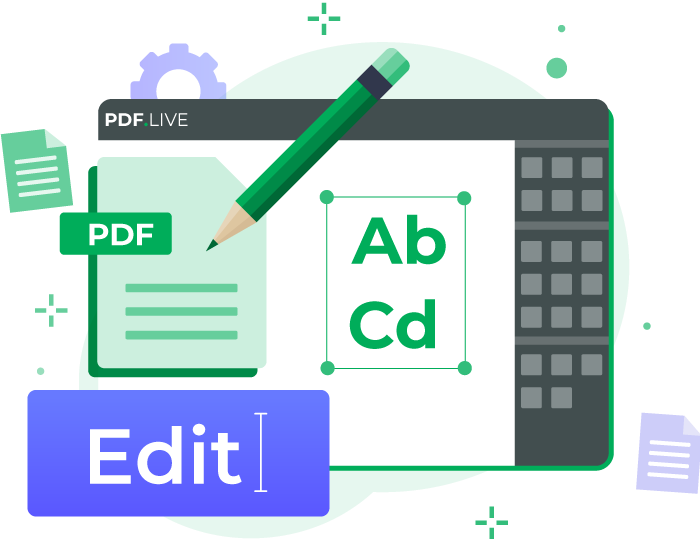
Safest way to reduce PDF file size
Our cloud-based platform is the safest way to compress PDFs because we use bank-level encryption to secure your documents, no matter what they contain. We do not store your compressed PDFs on our servers.
Easiest way to compress PDF files
Locate your PDF on your device — laptop, desktop or mobile — drag it to the conversion tool and watch while we reduce your file size. That's all it takes to compress a PDF online with our free compressing tool. It’s as easy as a tap or a click and dragging the file to our conversion tool.
No bulky (and risky) software downloads
Our PDF compression tool lives in “the cloud,” which means no need to download and install software. PDF Live works with any operating system, including Mac, Windows and Linux.
Compress PDF, Keep the Quality
This is the best way to compress PDF files, not only because it is secure and easy to use, but also because it protects the integrity of your PDFs. All text and image quality is preserved so you don’t lose quality with our online PDF compressor.
How to Compress a PDF Online
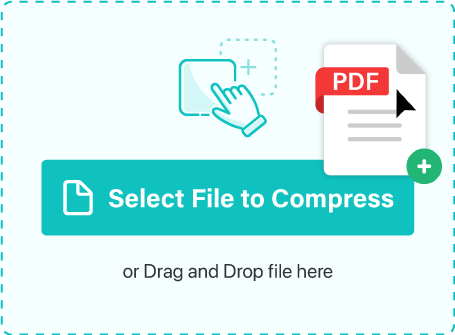
Drag a .PDF file into upload box or select a file on your computer. All you need is an internet connection to upload your file.
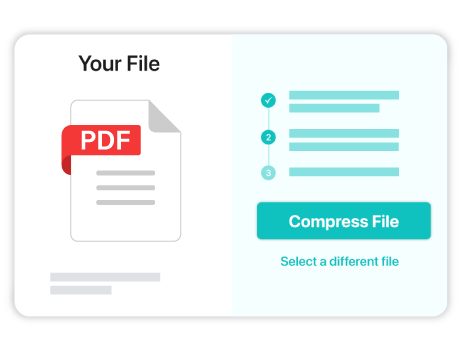
Click the Compress PDF button. The larger your PDF file is, the longer it will take to compress.

Simply click 'Download File' to save your compressed PDF file to your computer.
FAQs About PDF.Live’s PDF Compression App
What does it mean to compress a PDF document?
Compressing files refers to condensing a big PDF into a small PDF so it's easier to send for things like email, text, and other online file sharing platforms. For example, if you need to upload a resume for a job application, the hiring company might limit the size of the PDF that you can upload. Compressing a PDF removes certain elements or reduces the file size without quality loss. Technically speaking, the compression process looks for redundant elements in files and gets rid of them, while retaining the quality of the file. The compression process produces a compact PDF.
So, can I condense a PDF file with no quality loss?
That is correct. To compress a PDF without losing quality, use PDF.Live's high quality PDF compressor. When you compress a PDF, you won’t be able to detect any changes in the quality of your file.
What PDFs can I compress?
PDF.Live’s limited, free plan allows you to compress .pdf files every day. If you need more, see our answer to the next question about unlimited options (our plans are super cost effective). Our service is the best way to compress a PDF online.
How much do you charge for compressing PDF documents?
We offer a limited number of free transactions every day, including converting files to PDFs, converting them from PDFs, merging into one PDF, and compressing PDFs. If you need a multiple PDF file compressor, we offer very reasonable subscription plans for bulk compressions, which you can cancel any time. Learn more about PDF.Live limited and unlimited subscriptions.
Do you compress other types of files?
Currently, we compress only PDFs, because that is the most versatile file type to work with and send as an attachment. If you have other files that are very large that you’d like to compress for storage or for sending as attachments, consider converting them to PDFs and then compressing them: Excel to PDF, PPT to PDF, and Word to PDF. Once you've converted the files to PDFs, return here to learn how to compress the PDF.
Does PDF.Live work with Windows and Mac?
Because PDF.Live is web-based, it works with Windows and Apple's Mac laptops and desktops. As long as you have an internet connection and can upload your PDF, you will be able to compress a single PDF or a batch of PDFs.
Can you make my PDF editable?
If you need to markup a PDF, you can use the free online PDF editing tool to add text, redact text and images, and proofread PDFs. To use the PDF.Live editor, upload your PDF and wait while it converts to an editable online version. Enter your information from your computer or mobile device.
Is PDF file compression the same as zipping files?
Short answer is, no, compression and zipping files are not the same. Compressing files reduces the size of individual files by permanently changing certain features such as images, graphics and colors on the PDF. Zipping files retains the original elements and temporarily “squishes” them into a smaller, more sharable .zip format. When you double click the zip file, that returns it to its original formats. You cannot compress multiple PDFs into one file; however you can merge them. And you can zip multiple file types together. Make sense? Read more on how to zip files.
More Ways to Convert PDFs
DOC to PDF
Easily convert a DOC (.doc) into a PDF (.pdf)
PDF to DOC
Turn a PDF (.pdf) into a Word Document (.doc)
Excel to PDF
Convert Excel (.xls) to PDF (.pdf)
PDF to Excel
Quickly convert PDFs (.pdf) into Excel files (.xls)
PPT to PDF
Convert PowerPoint (.ppt) to a PDF(.pdf)
PDF to PPT
Convert PDFs (.pdf) into PowerPoint (.ppt)
JPG to PDF
Convert JPG (.jpg) to PDF (.pdf)