Convert PDF to Excel
or Drag and Drop PDF here
One Platform for All Your PDF Editing Needs
Why Use PDF.Live to Convert PDFs into Excel Spreadsheets?
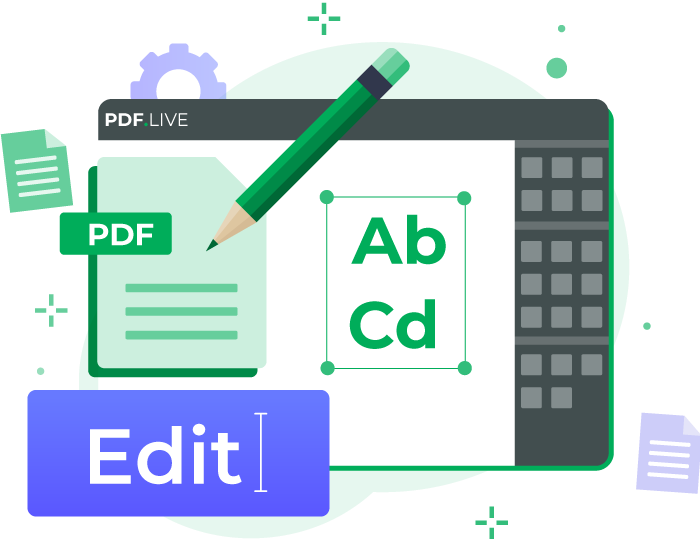
Easily Convert PDFs to Excel
PDF.Live's technology recognizes tables in PDFs and converts them into MicrosoftExcel spreadsheets so you can easily analyze data, perform calculations and work with numbers and figures.
Free PDF to Excel Converter
PDF.Live offers a limited number of free conversions every day. When you need more, we offer low-cost subscriptions that give you editing features and practically unlimited conversions.
Convert PDF to XLS Without Software
You do not need to download expensive and bulky software to convert your PDF into an Excel spreadsheet. This is a web-based PDF converter, and it works with Chrome, Firefox and Safari browsers.
Best PDF to Excel Online Converter
Online is a great way to convert a PDF into a spreadsheet because it is fast, encrypted, easy to use, requires no software, and works on Windows and Mac computers.
How to Convert from PDF to Excel for Free

Drag a PDF file into upload box or select a file on your computer. As long as your PDF has content that is in columns and rows, PDF Live will recognize that and convert it into an Excel spreadsheet.
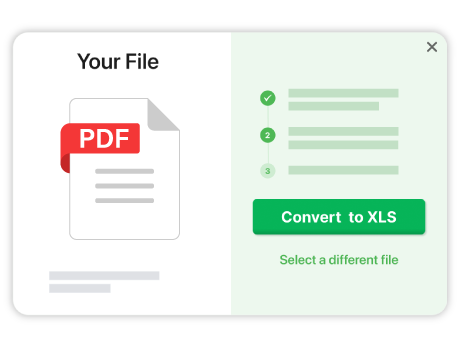
Click the Convert to XLS button. The larger your file is, the longer it will take to convert. It is safe, secure, and only you have access to your files.
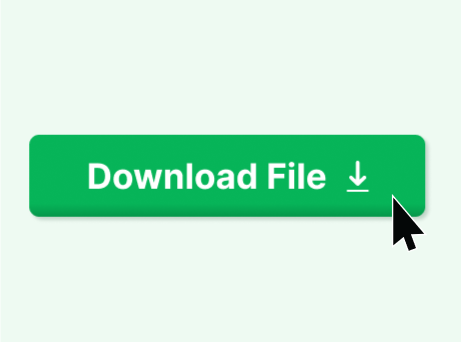
Simply click 'Download File' to save your Excel spreadsheet (.xls) to your computer. It is that simple to turn PDFs into Excel spreadsheets with our online tool.
FAQs about PDF.Live's PDF to XLS(X) Converter
Is this freeware?
No. Freeware is software you download that's free of charge. The site you're visiting right now is cloud-based or web-based, meaning all operations take place online. You'll need an internet connection (which you already have if you're reading this), and you'll need to create an account (name and email only). Then, you're free to use our PDF to Excel converter app online, no software required.
We allow limited free tasks every day on PDF.Live, including converting an Excel file to a PDF and vice versa. Try the Excel converter and if you like it, sign up for a low-cost account to access the full version. With the full version of PDF.Live, you can edit, annotate, merge, sign and much more with your PDFs.
Can I convert a scanned PDF into Excel?
The higher quality your PDF, the better it will convert to an Excel spreadsheet. If you have a high-quality PDF and PDF Live's technology recognizes text in your PDF, it will convert it to an Excel spreadsheet. Low-quality PDFs, especially those that come from a scanner, might not convert as well. Learn more about working with PDFs and spreadsheets.
How does PDF Live convert PDFs to Excel spreadsheets?
Our technology scans your document looking for text (characters and numbers, for example), especially data that is contained in columns and rows (tables). If it recognizes that you have a table-style database, PDF Live's PDF-to-XLS converter will automatically create an Excel spreadsheet. However, if it is image or text heavy and our converter can't recognize a pattern, such as with a brochure that has images and text, it will convert the PDF into an image and insert it into a spreadsheet.
I need to convert a PDF to Excel without losing formatting.
Our PDF to XLS converter does its best to read your original documents, recognize columns and rows, and convert your data. This depends on the quality of the original document. As long as your original document is clean, free of blemishes and complicated formatting, this converter should work.
Can I convert PDF to Google sheets?
If you prefer a Google sheet rather than an Excel spreadsheet, follow the exact steps to convert the PDF into an Excel spreadsheet. Then, upload the sheet to Google Drive, double click to open it and save it as a Google sheet.
How much does it cost to convert a PDF to Excel?
PDF.Live offers a limited amount of free PDF conversion tasks every day. If you have multiple PDF files, need to do bulk conversions, or convert several PDFs to Excel in batches (or you need more bandwidth for larger files) try our low-cost subscription.
Do you convert PDFs into other formats?
Use PDF.live to convert from PDF to Word document and from PDF to PowerPoint.
What if I need the opposite: Convert an Excel sheet into a PDF?
We do that too. Visit our Excel to PDF converter to try it for free. Convert a PDF into an editable PDF and use our online editor to sign, change, edit, markup and annotate your PDF.
Can I convert my bank statement to a spreadsheet?
This is one of the most common uses of our .pdf-to-.xls converter. To convert a paper version of your bank statement into an Excel spreadsheet, we recommend scanning it. PDF to Excel converters do not work well on photographed documents; scans perform much better. If you have a digital version (PDF) of your bank statement, this works even better.
Will the PDF converter work offline?
No. PDF.Live is not a desktop app or downloadable software program. There are 2 important reasons we created PDF.Live to do Excel and other converter jobs online. First, software downloads are risky; you can pick up malware when you download files and programs. Second, software has to be updated; when an app is web-based, we can update the technology without bothering our customers.
More Ways to Convert PDFs
DOC to PDF
Easily convert a DOC (.doc) into a PDF (.pdf)
PDF to DOC
Turn a PDF (.pdf) into a Word Document (.doc)
Excel to PDF
Convert Excel (.xls) to PDF (.pdf)
PDF to Excel
Turn a PDF (.pdf) filled with data into a spreadsheet (.xls).
PPT to PDF
Convert PowerPoint (.ppt) to a PDF(.pdf)
PDF to PPT
Convert PDFs (.pdf) into a PowerPoint (.ppt) slideshow
JPG to PDF
Convert JPG (.jpg) to a high quality PDF (.pdf)