Merge PDF

or Drag and Drop files here
One Online Place for All Your PDF Needs
Why Use PDF.Live to Merge PDFs?
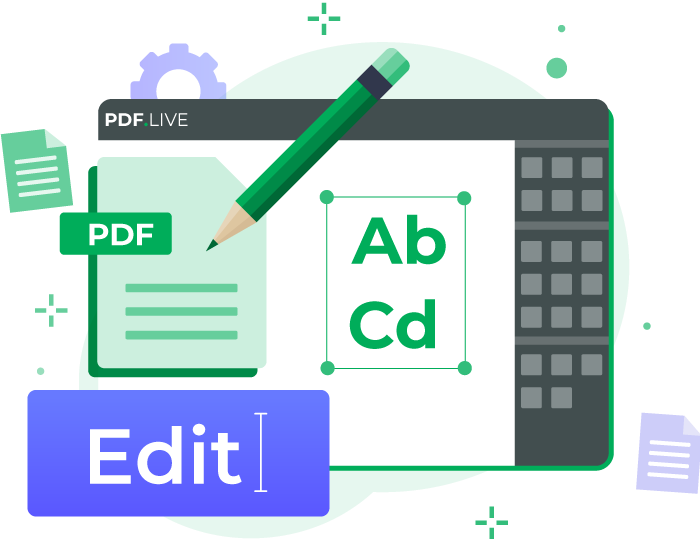
Safest way to merge multiple PDFs into a single document
PDF.live offers a secure environment to protect your most sensitive PDFs, whether it's the kids' artwork or financial statements. Our PDF online merger tool can easily upload multiple PDFs to create one PDF file.
PDF.live is easy to use to merge PDFs
Merge files into a PDF with our cloud-based tool is easier than ever. Simply click and drag your files to our online tool, and we merge PDFs for free into one single PDF file that you can download in seconds.
Works with every operating system
No need to download and install bulky software. Our free online PDF merger tool is "in the cloud," meaning you simply upload your files, wait, and we do the rest. Works with Windows, Mac, and all OS.
Best online PDF merge tool
PDF.Live is the best way to merge multiple PDFs into a single file because it is encrypted, fast, and, most importantly, easy to use. We offer free conversions every day. How cool is that?
How to Merge Multiple PDF Files Online
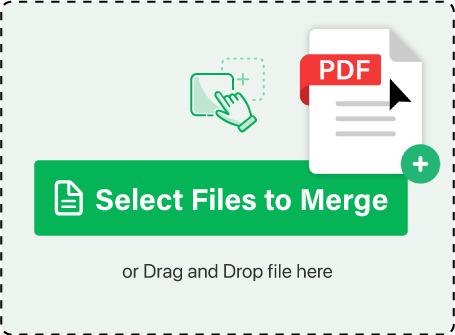
Select files to upload, or click, drag and drop into PDF.Live's Merge tool.
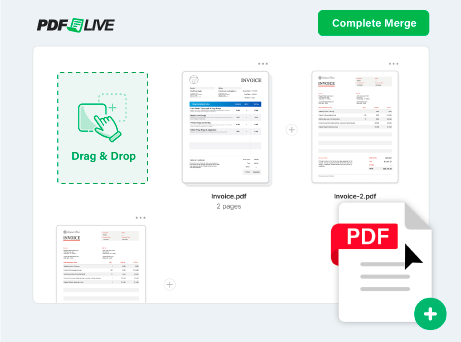
Add more PDF files to merge. Grab files and reorder them in the file manager.
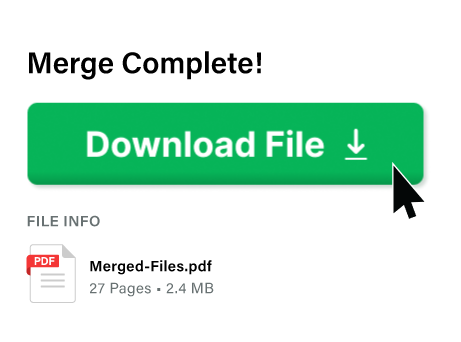
Download your merged file!
FAQs about PDF.Live's PDF Online Merge Tool
How can I attach multiple PDFs together?
With any file merging tool, you'll only be able to merge like files. So, PDFs merge with PDFs. If you need to add a Word Doc or an Excel sheet to your merged file, you'll need to convert those to a PDF. Head to the home page to convert those to PDFs.
Can you combine PDF files with other files?
Most Apple and Windows computers come with technology that zips files into a single format, called a ZIP file (.zip). You can read more about that in our resource article about how to zip files. Note, though, that zipping files smooshes them into a single folder; it does not combine them into a single file. So if you combine two PDFs, a .doc and a .xls spreadsheet into a zipped format, when you unzip them, they'll still be two PDFs, a DOC and an XLS file.
Can I merge two PDF files?
The answer is yes! It is possible to take two or more PDF files and merge them together with our free PDF merger tool. It's simple to merge multiple PDFs into one file with PDF.Live.
How much does it cost to merge PDFs?
For the latest pdf conversion plans, including our daily free conversions, learn more at: PDF.Live limited and unlimited subscriptions.
Can I split or unmerge a PDF?
With PDF.Live you can merge and split PDFs. To merge a PDF, stay on this page, upload your files and click the green "Select Files to Merge" button. To split a PDF, use our online PDF editor. Learn how to split and merge PDF pages.
How do I merge PDF files into one on a Mac?
As long as you have an internet connection, you can merge, combine and compile PDFs using PDF.Live.
Does PDF.Live work with Windows 10 and Windows 11?
As long as you have an internet connection, you will be able to combine PDFs using PDF.Live on any Windows device.
What if I need to reduce the PDF size?
We've thought of that too! When you merge a PDF, it creates a larger file, which you might need to reduce in size. Use our PDF compression tool to do that.
Can you make my PDF editable?
Yes and no. If you need to edit a PDF, upload it using our PDF editor. This is a basic editor, which allows you to proofread and leave feedback. You can type text onto the PDF, style the text, and even redact text and images on the PDF. Check out our PDF editor.
Can I merge other file types?
Our online tool works only with PDF files. You'll need to convert your files into PDFs and then follow the instructions for combining or merging the PDF documents into a single file. Read this article about how to merge JPEG files.
What if I want to add a page to a PDF?
PDF.Live's editor can help you add and remove pages from PDF files. See how it works in this article, "How Can You Add a Page to a PDF?"
Are there other phrases that people use when talking about merging PDFs?
As we built our online PDF merging tool, we learned a very interesting fact: There are more than a dozen ways to say "merge a PDF." Whether you are looking to consolidate PDF files, collate a PDF, combine 2 PDFs into 1, safely stitch multiple PDFs together or a safe PDF stitcher, put multiple PDFs together, bundle .pdf files, stack a bunch of PDFs, join PDF pages,add one PDF file to another, digitally bind a PDF, save multiple PDFs as one, or group or batch PDF files ( ... whew!...) PDF.Live has you covered.
More Ways to Convert PDFs
DOC to PDF
Easily convert a DOC (.doc) into a PDF (.pdf)
PDF to DOC
Turn a PDF (.pdf) into a Word Document (.doc)
Excel to PDF
Convert Excel (.xls) to PDF (.pdf)
PDF to Excel
Quickly convert PDFs (.pdf) into Excel files (.xls)
PPT to PDF
Convert PowerPoint (.ppt) to a PDF(.pdf)
PDF to PPT
Convert PDFs (.pdf) into PowerPoint (.ppt)
JPG to PDF
Convert JPG (.jpg) to PDF (.pdf)