Convert PDF to Powerpoint
or Drag and Drop PDF here
One Platform for All Your PDF Editing Needs
Edit
Easily edit PDFs by adding or removing text, images, and links.
Sign
Create your personal signature and add it to any document you create.
Merge
Combine two, three or more PDF files into a single more manageable file.
Compress
Reduce file size of your PDFs to make them easier to share via email.
Why Use PDF.Live to turn a PDF into a PPT file?
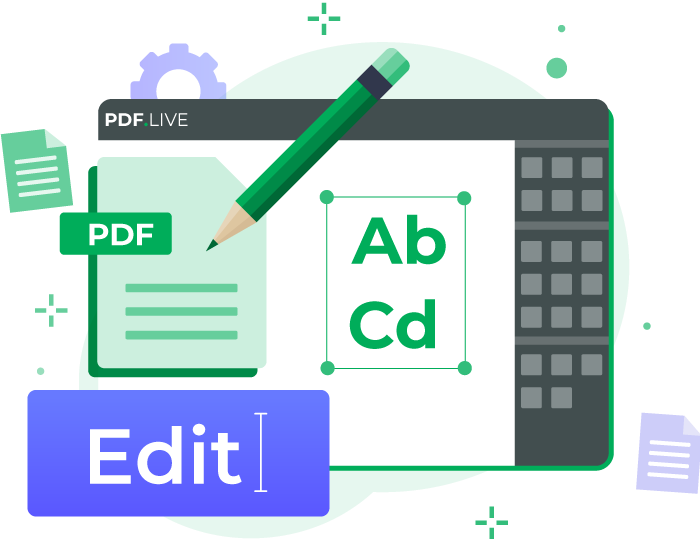
Most Accurate Way to Convert a PDF to a PPT(x)
PDF Live's PDF-to-PPT conversion is highly accurate. We convert every detail of your PDF into a PPT — fonts, colors, layout and page size — with the highest degree of accuracy.
Change PDF to PowerPoint Safely
Once you download your file and close your browser window, we sweep your files from our servers, making PDF.Live the safest way to convert a PDF to a PowerPoint format.
Simplest Way to Create PowerPoints from PDFs
Easily convert a PDF document into an editable PowerPoint presentation with PDF.Live. Simply click and drag your file to our cloud-based PDF converter, and we do the rest.
No PDF Converter to Download
The best way to convert a PDF into a PPT is online, requiring no software downloads or installation.
How to Convert a PDF to PowerPoint Online

Drag a PDF file into upload box or select a file on your computer. As long as you have an internet connection and a connected device, converting a PDF file to PowerPoint is easy using our cloud-based tool.
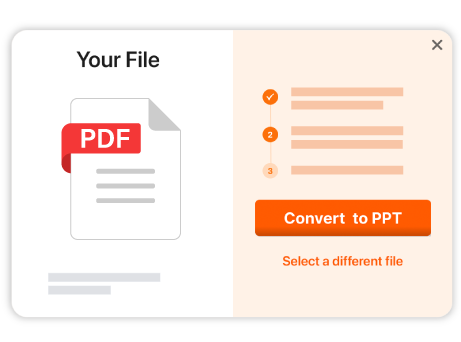
Click the Convert to PPT button. Your file size and internet connection will affect the speed with which your PDF converts into a PPT file. It is safe, secure, and only you have access to your files.
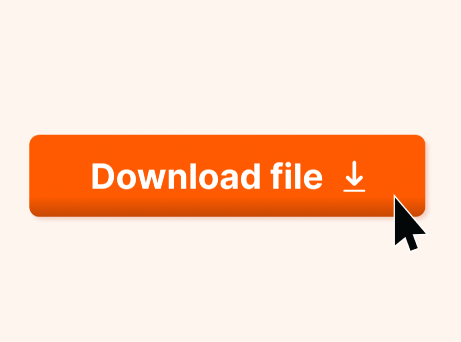
Simply click 'Download File' to save your PowerPoint document (.ppt) to your computer. The PDF-PPT file conversion process is the same for mobile phones, tablets and personal computers.
FAQs about PDF.Live's PDF to PPT Conversion Tool
How can I convert PDF to PPT without software?
If you searched "how to convert PDF to PPT without software," PDF.Live is what you are looking for. PDF.Live is a cloud-based application, which means you do not need to download anything. Simply upload your PDF to this page (see "Drop File Here" or "Click to Upload") and we do the conversion for you. Our PDF conversion tool works with Windows PCs and Mac.
Does PDF.live work offline?
Short answer: No. Long answer: This web-based app doesn't require software downloads or installations. It does require an internet connection to use.
Can I convert PDFs to PowerPoint for free?
We offer a limited number of free file conversions and tasks every day, whether you're converting a PDF into a PPT or some other format. If you need more than that, we offer very reasonably priced monthly and annual subscriptions. And you may cancel your subscription at any time. Discover PDF.live unlimited subscriptions.
How can I convert a PDF to a PowerPoint on a Mac?
If you searched for "how to convert a PDF to a PowerPoint on a Mac," you've landed at the right place. Our cloud-based PDF converter works with Mac and Windows computers because all the work takes place in "the cloud." The steps to convert a PDF to a PowerPoint on a Mac are the same as they are for Windows. As long as you have an internet connection, you'll be able to easily convert your PDF into a PowerPoint, download it and use it on your device.
How do I export a PDF to Microsoft PowerPoint?
If you've got a PDF that you'd like to open in any version of Microsoft PowerPoint, you can use PDF.live's cloud-based tool to convert — or export, if you will — your file. Once you've converted the PDF into a PPT or PPTX file, you'll be able to open it in PowerPoint. You can either double-click the PPT file or open PowerPoint, select "File" from the top menu, and then select "Open..." and locate the file.
Does PDF.Live convert PDFs into other file formats?
We do. You may convert Word, Excel, Google Docs, and a slew of other formats into PDFs and vice versa all through one online platform. It's safe, easy, accurate and free (limitations apply). See what else you can do on PDF.live.
Can I convert a PPT or PPTX into a PDF?
You absolutely can change a PowerPoint presentation into a PDF online. No software is required. You do not need to download any software, and you can follow the same simple steps using our cloud-based PPT to PDF converter.
What if the PDF has photos and illustrations?
Our online file conversion tool will recognize the difference between text and images, whether they are photos or illustrations. The conversion process changes your PDF into PowerPoint presentation slides of the same size as the PDF, and it places images and text into their own fields, so you can make edits.
How can I convert a PDF into a slideshow?
To learn more about how Microsoft PowerPoint works with PDFs, read our PDF-PPT guide, which explains adding, embedding, inserting, opening, and saving PDF and PPT files.
More Ways to Convert PDFs
DOC to PDF
Easily convert a DOC (.doc) into a PDF (.pdf)
PDF to DOC
Turn a PDF (.pdf) into a fully usable and editable Word Document (.doc)
Excel to PDF
Convert Excel (.xls) to PDF (.pdf)
PDF to Excel
Turn a PDF (.pdf) filled with tables and data into a spreadsheet (.xls).
PPT to PDF
Convert PowerPoint (.ppt) to a PDF(.pdf)
PDF to PPT
Convert PDFs (.pdf) into a PowerPoint (.ppt) slideshow
JPG to PDF
Convert JPG (.jpg) to PDF (.pdf)