Convert PDF to Editable PDF
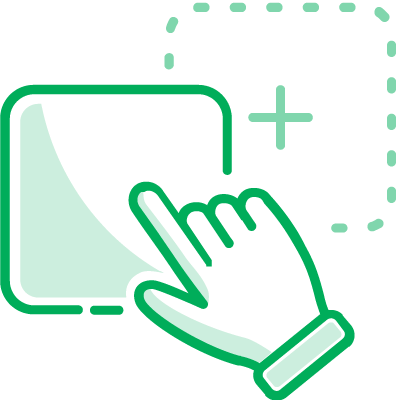
or Drag and Drop file here
One Platform for All your PDF Editing Needs
Why Use PDF.Live to Edit PDFs?
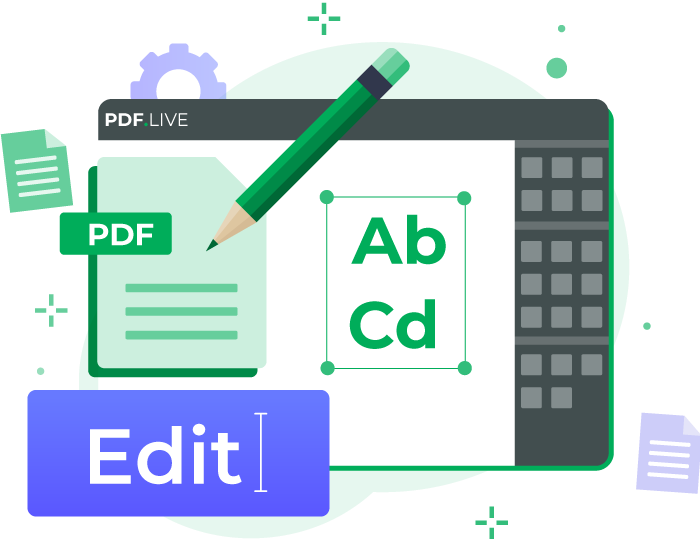
Proud US Based Company
We're proudly located in the USA! We are easy to contact and deliver great service and support by the people who built the product.
No PDF Software Required
Convert PDFs into editable documents online for free without the need to download and install bulky software.
Secure way to Modify PDFs Online
PDF.Live encrypts your work so only you can access it, and we sweep your files from our servers after you download.
Save Big - Most affordable pricing!
PDF.Live offers the most features at the best price. Compare us to other PDF services - we know you'll love us!
How to Convert a PDF(.pdf) to an Editable PDF Online
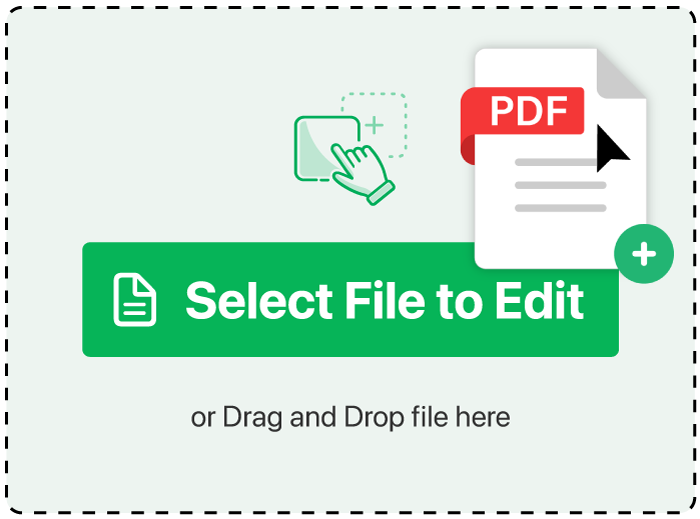
Drag PDF into upload box or select a file. Your PDF is immediately converted into an editable format.
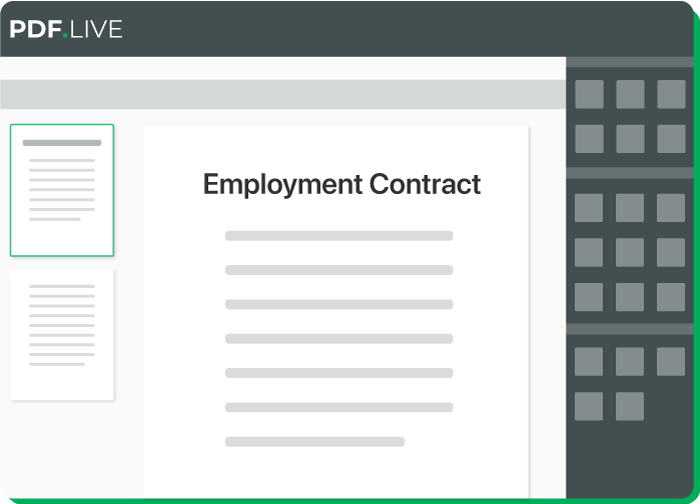
Edit text, add comments, insert images, and even sign your PDF.
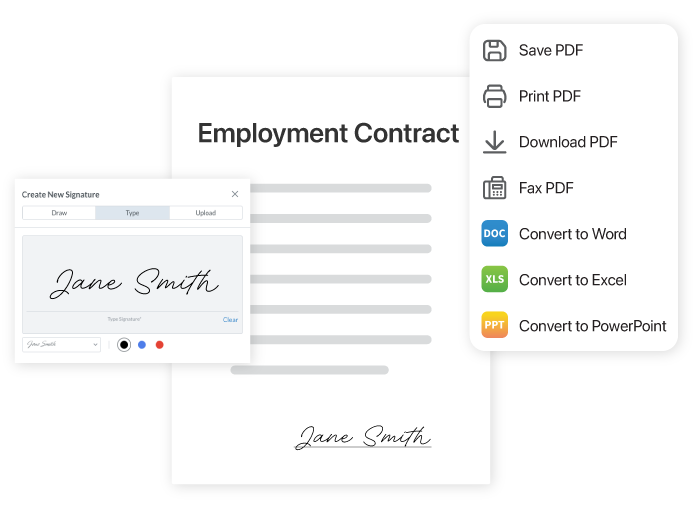
After editing, save, print, or even fax your PDF. You can also convert your file!
FAQ about PDF.Live's Editable PDF Converter
Is PDF.Live an app to edit PDF documents?
Is PDF.Live an app to edit PDF documents? Yes and no. Our PDF editor and converter is a web-based app, which means you don't need to download and install software. It works with Windows and Mac computers, as long as you have an internet connection.
What is an editable PDF?
Great question. Some creators lock their documents so they cannot be changed; these are called non editable PDFs. Generally, this is to protect the contents of their documents so they can't be tampered with; likewise, it protects copyrights. An editable PDF is "unlocked" in terms of being able to make changes to the images, text and other elements on the PDF itself. Editable means it is capable of being changed or altered.
How do I make a PDF editable or writable?
At the top of this page, you'll see a prompt that says "Drop a file here to Edit" along with a green button that reads "Select File to Edit." You can tap or click that button, navigate to your PDF and upload it, or you can simply click and drag your PDF to that "Drop a file here" workspace.
What PDFs can I edit?
Any PDF can be converted into an editable version, as long as the owner of the document allows it. Learn more about how to lock, unlock, protect and unprotect PDF documents.
How much does it cost to convert a PDF into an editable PDF?
PDF Live allows a limited number of tasks every day for free, including converting PDFs into editable formats. If you need more, we offer reasonable pricing.
Why can't I edit a PDF online free, no signup?
You probably wonder why PDF.Live and other online PDF editors require you to create an account. We get it. You want to make a PDF doc editable, make your changes, download the new PDF and be on your merry way.
To use our free online PDF editor, we do ask for an email address. We're transparent about what we do with your email addresses. You might get offers from us, but we don't sell your information to anyone else. The personal information also helps our free online editor technology remember you when you return, so you don't have to log in every time. To our knowledge, there are few free online PDF editors with no sign up required; nearly all of our peers are moving toward asking for at least an email address.
What edits can I make to a PDF?
PDF Live's PDF editor allows you to leave comments, which is a key feature if you need to proofread a document and provide feedback. The text editor lets you strike out text, underline text, sign and stamp a PDF, insert images, and more. See more cool things PDF.Live's editor tool can do.
Can I convert a scanned PDF into an editable PDF?
Yes. You may convert any PDF, whether it was scanned into your device, emailed as an attachment, downloaded from a website, or uploaded by other means.
More Ways to Convert PDFs
DOC to PDF
Easily convert a DOC (.doc) into a PDF (.pdf)
PDF to DOC
Turn a PDF (.pdf) into a Word Document (.doc)
Excel to PDF
Convert Excel (.xls) to PDF (.pdf)
PDF to Excel
Quickly convert PDFs (.pdf) into Excel files (.xls)
PPT to PDF
Convert PowerPoint (.ppt) to a PDF(.pdf)
PDF to PPT
Convert PDFs (.pdf) into PowerPoint (.ppt)
JPG to PDF
Convert JPG (.jpg) to PDF (.pdf)