Convert PDF to Doc
or Drag and Drop PDF here
One Platform for All Your PDF Editing Needs
Why Use PDF.Live to Change a PDF into a DOC (DOCx)?
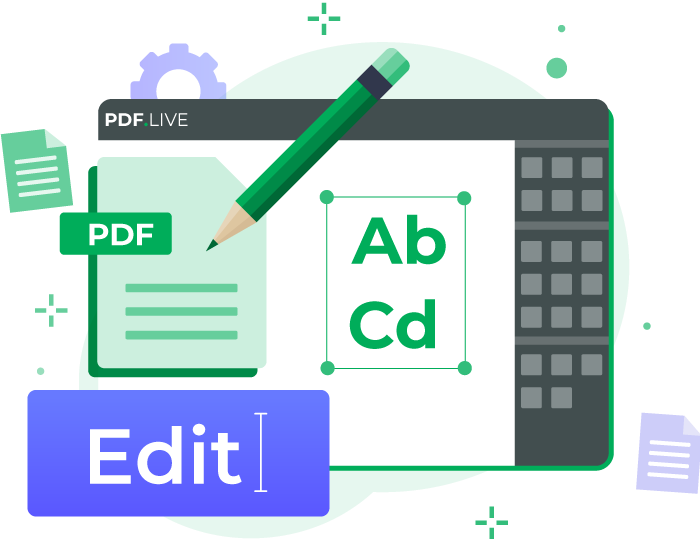
Best Converter for PDF to Word
PDF Live is a great way to convert a PDF into an editable Microsoft Word document because it is safe, easy to use, and free to try. No need to download software to convert PDFs.
Change PDF to Word Without Losing Format
Seamlessly convert your PDF to Word without losing the format, including images and illustrations. Securely convert your PDF and use it on a Windows PC or Mac.
Convert PDF to Word for Free
PDF.Live allows free limited conversions every day. If you need more, we offer affordable subscription plans.
Safe, Secure Online PDF to DOC
All files that you convert on PDF.Live are encrypted, and none of them are stored. Once you download your converted file and close the window or reload, your file is swept clean from our servers.
How to Convert a PDF (.pdf) to Word Document (.doc)

Drag a PDF file into upload box or select a file on your computer. As long as you have an internet connection and a connected device, converting a PDF file to MS Word is easy using our cloud-based tool.
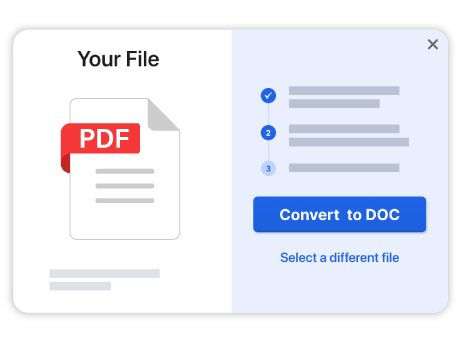
Click the Convert to Doc button. The larger your PDF file is, the longer it will take to convert to Word. It is safe, secure, and only you have access to your files.
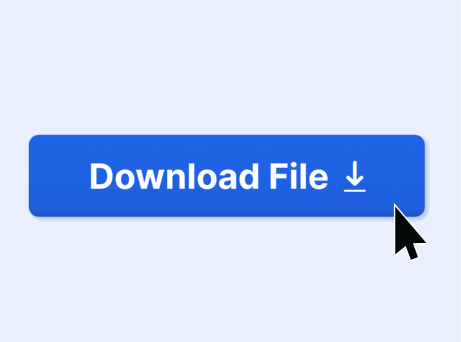
Simply click 'Download File' to save your Word document (.doc) to your computer. It doesn't matter if you are using a Windows PC or a Mac computer — the process is the same because it is web-based (not a software application).
FAQs about PDF.Live's PDF to DOC Conversion Tool
Why would you need to convert a PDF to Word?
Some people like to convert PDFs to Word for editing. A PDF is formatted so that its content and formatting can't change when it's downloaded and shared. Changing a PDF to Word makes it easier to edit. We go into more detail about working with Microsoft Word and PDFs in our resource center.
Do I need to give you an email address to convert a PDF to an MSWord doc?
We ask you to register an account with us to access our features and your converted files. You do not need to opt in to a monthly or annual subscription plan to access the free conversions available every day.
What PDF can I convert to Word?
Almost any PDF can be converted into a Word document. You will love how easy and seamless PDF.Live changes your PDF into a DOC. Some scanned documents might not import as well from a PDF to Microsoft Word, especially if the scan is of low quality. For instance, if your scan is very dark and the scanner picks up a lot of background, it will create a PDF as a total image, rather than a mix of text and art.
How much does it cost to transfer from PDF to Word online?
PDF.live offers a limited number of FREE tasks every day, and this includes not only PDFs that need to be changed into MS Word but any type of file that PDF.live's cloud-based file conversion app can handle. You can view our other types of file conversion on our home page .
Could I use MS Word to export a PDF as a DOC?
Some versions of Microsoft Word will open PDFs, but the results can be messy and you'll likely lose formatting. We aren't aware of a Microsoft feature that will export a PDF as a Word doc; what you are likely looking for is a PDF-to-DOC converter, which is right here on this page!
What file size do you require to export a PDF into Word?
PDF.live works with small and large files.
Is your PDF to DOC converter always free?
If you need to convert multiple files, you'll love our low-cost monthly and annual subscription rates. With our two subscription models, you get unlimited file conversions every day, and you can cancel your subscription any time. Find out about PDF.live unlimited subscriptions.
What other files do you convert?
PDF.live can convert Excel to PDF, PowerPoint presentations to PDF (and vice versa), and JPG images to PDF. You can also use our free PDF converter app to merge PDFs and compress PDFs (in case you need smaller file sizes).
Can I convert a Word doc back into a PDF?
Absolutely, changing a Word doc into a PDF is just as easy, requires no downloads, and is secure. Go to our Doc to PDF online tool and give it a try.
More Ways to Convert PDFs
DOC to PDF
Easily convert a DOC (.doc) into a PDF (.pdf)
PDF to DOC
Turn a PDF (.pdf) into a Word Document (.doc)
Excel to PDF
Convert Excel (.xls) to PDF (.pdf)
PDF to Excel
Turn a PDF (.pdf) filled with data into a spreadsheet (.xls).
PPT to PDF
Convert PowerPoint (.ppt) to a PDF(.pdf)
PDF to PPT
Convert PDFs (.pdf) into a PowerPoint (.ppt) slideshow
JPG to PDF
Convert JPG (.jpg) to PDF (.pdf)