Resources » How to Annotate PDFs »
How to Type on a PDF Using Text Boxes
Can you add text to a PDF? How can I type on a PDF? PDF.Live provides a way to insert text boxes on a PDF using the online editor without installing any software.
Inserting text into a PDF can be useful when making last-minute adjustments or annotating a document. However, it’s not immediately apparent how to do this in a traditional document editor. PDF.Live’s online PDF editor allows you to insert text into a PDF within your browser, with no additional downloads. You can also easily add text boxes to a PDF entirely online.
Inserting a Text Box in a PDF Online
Text boxes in digital documents are exactly what they sound like: transparent boxes that contain lines of text. These differ from fillable forms, which contain editable fields that allow users to type text into them (as used for job applications, for example).
Text boxes are fairly versatile in their use. They can act as annotations for marking up or putting comments on a document. You can also use text boxes to quickly add new information or text to a document that may have been missing.
So, how do you add a text box to a PDF document?
To get started, head over to the editor and drag and drop the PDF that you’d like to add text to into the editor tool. The editor will then convert your PDF to an editable PDF and open it in the editor tool.
How to Add a Text Box to PDF Online
1. Navigate to the Popular Editing Tools section in the header of the PDF.Live editor. Within this section, select the Add Text function. Clicking on this allows you to create a text box somewhere in the PDF.
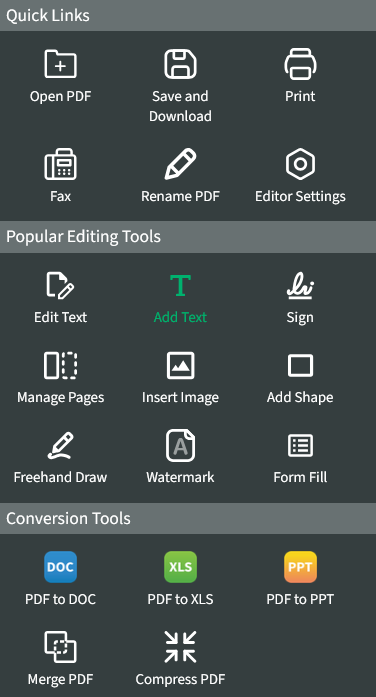
2. Click and drag anywhere in your PDF to create a text box to your size specifications.
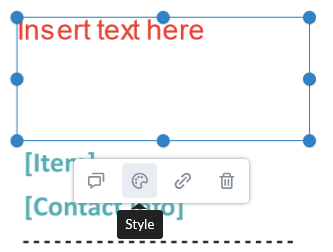
The default text will be Insert text here, but once you’ve created the text box, you can then type anything in it that you’d wish.
You may notice that, by default, the text box will have red text. These formatting settings can be changed by selecting the Style icon in the toolbar underneath the text box.
3. Change the Style of your text box.
With the text box selected, you’ll be able to click the Style tab and see several formatting options for the text box. You can change the text font, size, alignment, and more. You can also adjust the text box border, increase its thickness, or even fill the box entirely if you’d just like to cover up a section of text.
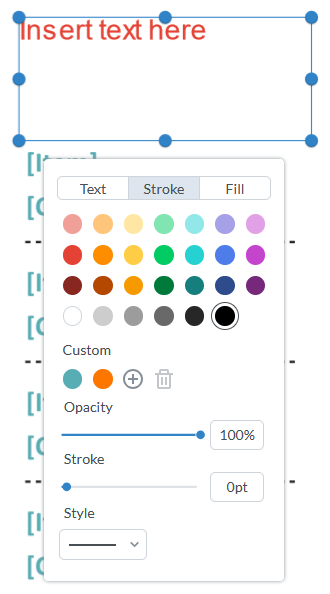
If you want to remove the border of your text box entirely, you can set the stroke to 0.
Change the size and color of the font in the Text area under the Colors section to better match the original style of the PDF you’re adding text to.
Edit Text in PDF
If you wish to edit existing text boxes in a PDF or copy the text formatting from your existing document, head to the Edit Text tab of the toolbar. Having the Add paragraph tool selected allows you to see the formatting settings of an existing text box.
The tool will automatically detect the formatting settings of text that exists within the PDF and best match it with PDF.Live’s built-in text editor. You can copy these formatting settings for further use.
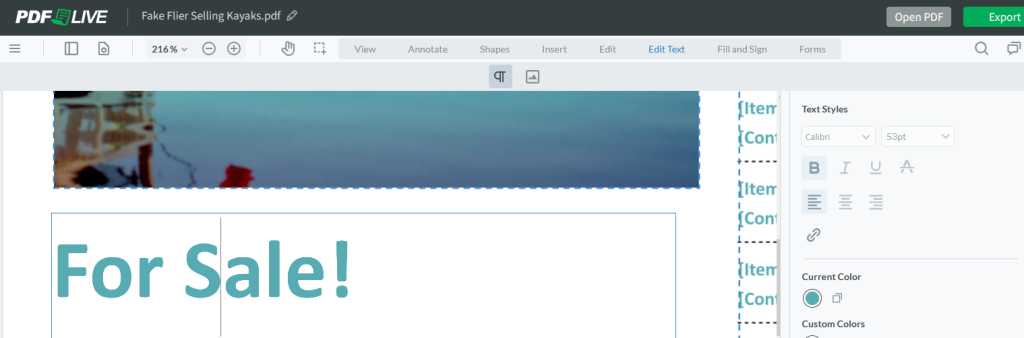
You can see the formatting settings of your text on the right side menu. This menu lets you customize the text, font, color, size, and more.
If you need to go back and edit the text of a document, double-click an existing text box.
Note that using this method, you can only edit the text this way in text boxes that you’ve created. Editing the text in your PDF is a different process.
Adding text to a PDF file is easier than ever with PDF.Live’s online editor. The online editor is a great choice for commenting, annotating, and otherwise editing a PDF.

