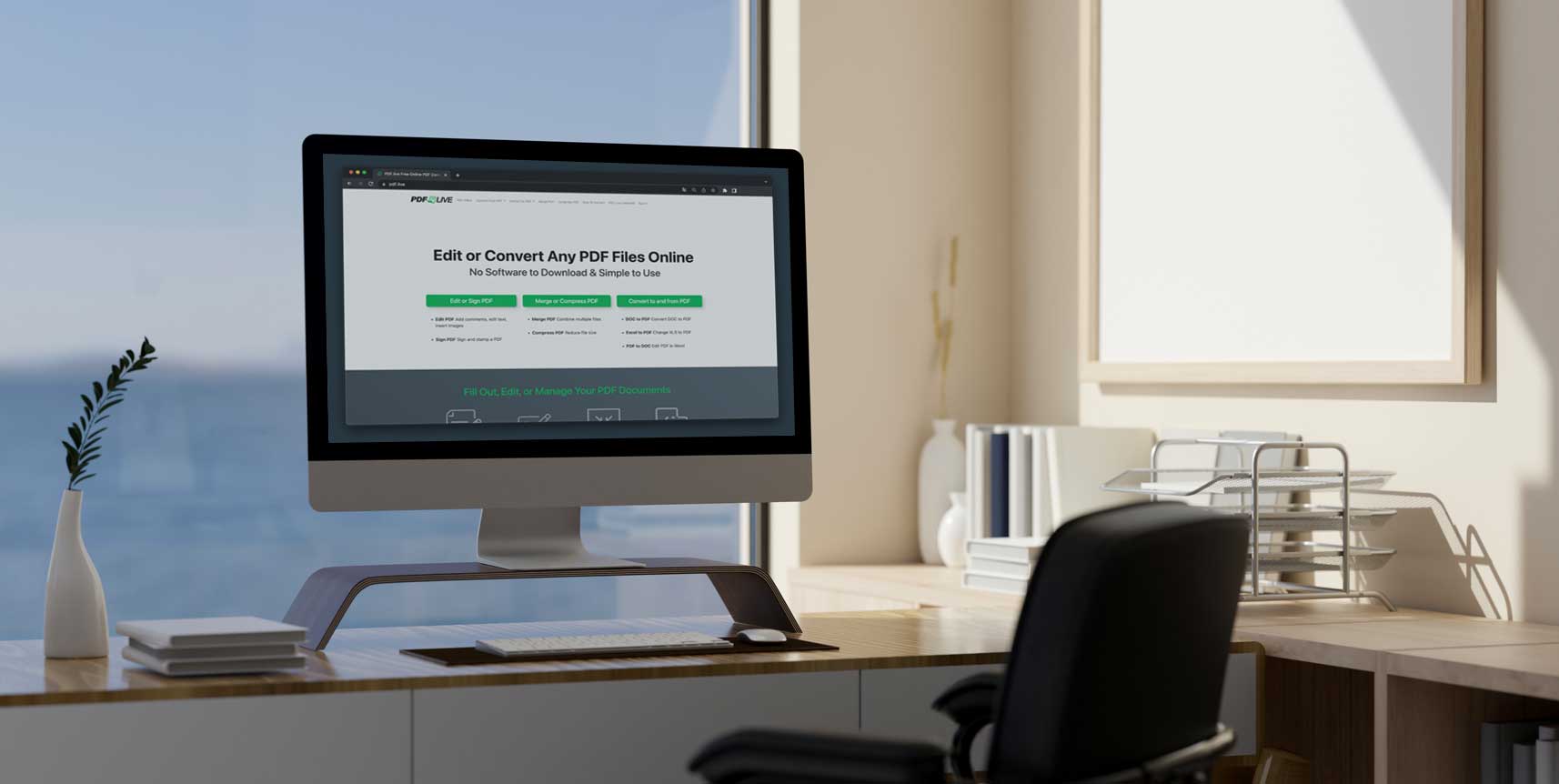
How To Edit PDFs
Explore How To Edit PDFs Topics
Answers to FAQs about how to make special edits to PDF files, including drawing on PDFs, editing PDF metadata, typing on a PDF, redacting PDFs and more. Articles include screenshots with step-by-step instructions.
Get Creative With PDFs
You can do a lot with PDF files, beyond the basic download, print, share and save. Did you know you can turn photos into PDF files and create digital photo albums? What about publishing and e-book (or e-publication) online? Here we’ll explore some of those more creative ideas that we and our readers have, working with PDF files.
How to Convert PDFs
Answers to frequently asked questions about how to convert files, including how to export files in the PDF format and how to change files into PDFs.
How to Annotate PDFs
How to annotate a PDF, including how to add text to PDF files, how to type directly onto a PDF (without a typewriter, because who still has typewriters!?), and how to draw and markup PDFs. Tutorials include screenshots and step-by-step instructions for annotating PDFs.
