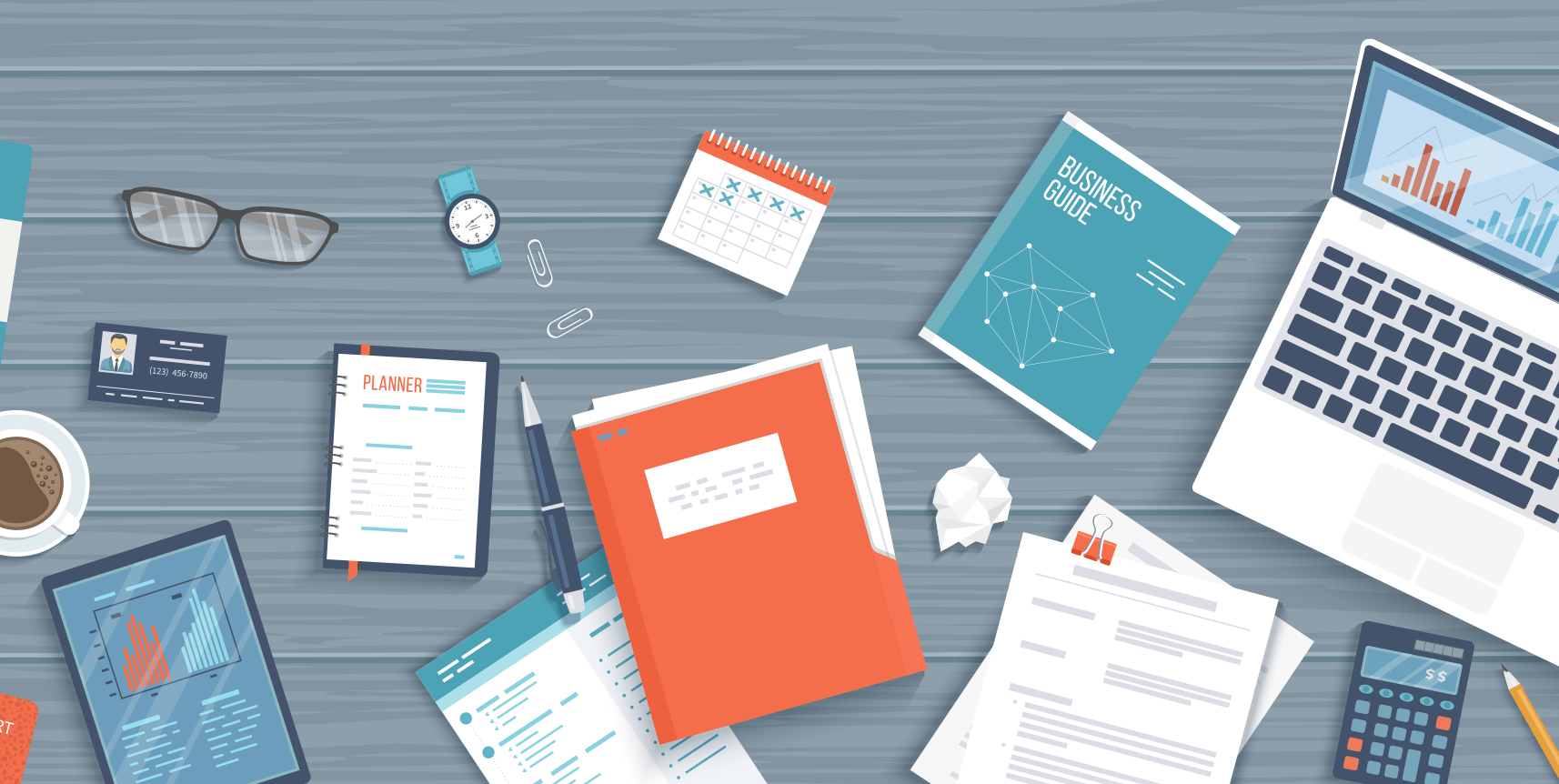
Working With PDFs
Go beyond the basics, with advanced PDF management topics.
Explore Working With PDFs Topics
You know what a PDF file is, but you need help that goes beyond simply opening, closing, sharing and downloading a PDF file. Explore topics that help you alter a PDF document, whether you want to rearrange pages, block out copy, markup and edit a PDF, or troubleshoot how to lock or unlock a password-protected PDF file.
- What is PDF Metadata?
- How to Add and Remove Images From PDFs
- How to Create Free PDF Invoices
- How to Add Shapes to PDF Files
- How Do I Make a PDF Form Fillable?
- How to Combine PDF Files: Split and Merge PDFs
- How to Copy and Paste Text From a PDF
- What Is a PDF Editor? What Does the PDF.Live Edit App Do?
- Add Hyperlinks to PDF Files
- Edit, Proof & Annotate a PDF Online
- How to Extract Images From a PDF
- PDF Form Filler: Editing PDF Forms Online
- Guide to Locking, Unlocking, Protecting, Unprotecting PDF Files
- How to Crop a PDF Online
- How AI is Changing the Way We Use PDFs
- How Do I Make a PDF Accessible Online?
- How to Unmerge PDF Files
- 5 Ways to Change PDF File Size
- Password Protect Your PDF Files
- How Can I Reduce The Size of a PDF?
- How to Text a PDF With iPhone and Android
- How to Save an Email as a PDF
- How to View PDFs on Android Phones
- Best PDF Reader For Apple and Mac Devices (Free and Paid)
- PDF Readers for Windows PCs (Free and Paid)
- Best Tools for Translating PDFs Online
Get Creative With PDFs
You can do a lot with PDF files, beyond the basic download, print, share and save. Did you know you can turn photos into PDF files and create digital photo albums? What about publishing and e-book (or e-publication) online? Here we’ll explore some of those more creative ideas that we and our readers have, working with PDF files.
How To Edit PDFs
Answers to FAQs about how to make special edits to PDF files, including drawing on PDFs, editing PDF metadata, typing on a PDF, redacting PDFs and more. Articles include screenshots with step-by-step instructions.
Other Topics
Here you’ll find tutorials, how-to articles and tips on working with different file types, including PDF files. These “other” topics include answering questions like, “how do you scan a document to create a PDF?” We also go over zipping versus compressing files, as well as a slew of other hot topics that we thought you’d find helpful.
