Resources » How To Edit PDFs »
PDF.Live’s editor allows you to edit, change, modify, insert, and enter text in a PDF online, without downloading special software. To edit text in a PDF, simply upload your document to our online editor and follow the prompts to edit existing text.
Change PDF Text
Changing text in PDFs does come with some important drawbacks, however. It’s notoriously difficult to edit a PDF once it’s been created. Considering that most PDFs are built in document editors (Microsoft Word, PowerPoint for example), it’s usually far easier to change the text of a document in the editor itself.
Sometimes, though, this isn’t a possibility. Whether you don’t have access to the original document or need to make a quick edit, PDF.Live’s online editor allows you to make changes directly to a PDF. PDF.Live makes adding new text and erasing old text simpler than ever.
Editing current text can be easy with the PDF.Live editor that automatically detects the formatting settings of existing documents. It can re-create the text in the exact or very similar font, color, and size that was chosen when the PDF was built!
We’ll show you how to edit text in a PDF, as well as how to delete text and create new content that may look similar to the PDF’s original text.
Can You Edit Existing Text in a PDF?
- Upload your PDF to the PDF.Live editor.
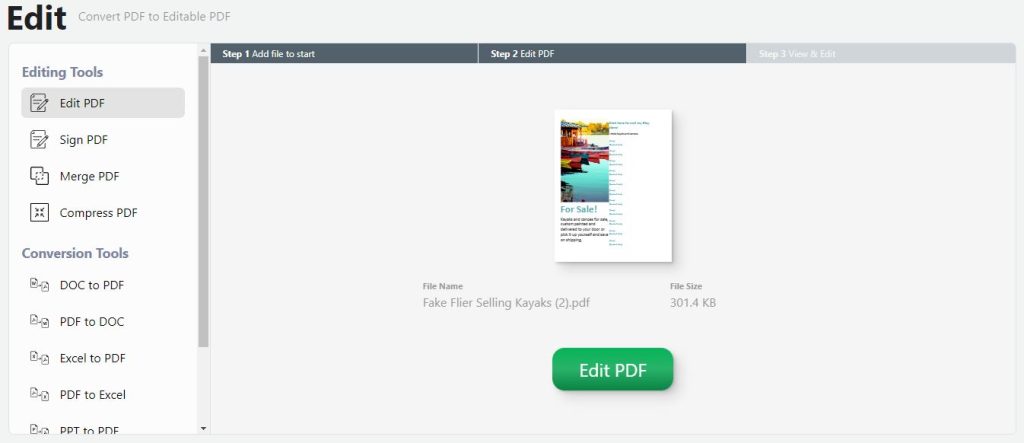
Find the PDF you’d like to edit the text in and click the PDF.Live editor link to get started. PDF.Live’s editor functions entirely in your web browser with no additional downloads. Either drag and drop your PDF into the editor or click Select file to Edit and navigate to where your PDF is stored on your computer. Once you’ve uploaded your PDF, click Edit PDF.
- Under Popular Editing Tools, select Edit Text.
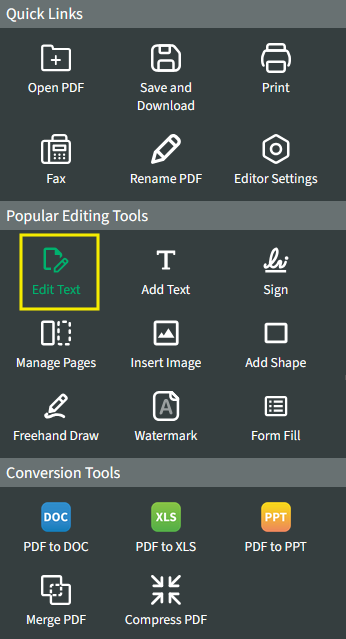
The tools bar at the top of the PDF.Live editor will open with the Add Paragraph option selected. This feature allows you to add new text or edit existing text.
This tool allows you to click text areas in your document and edit the existing text. The PDF.Live editor will create new text using the same formatting settings of the original text. You’ll see below that PDF.Live has detected the text within our PDF and surrounded it with a light blue box.
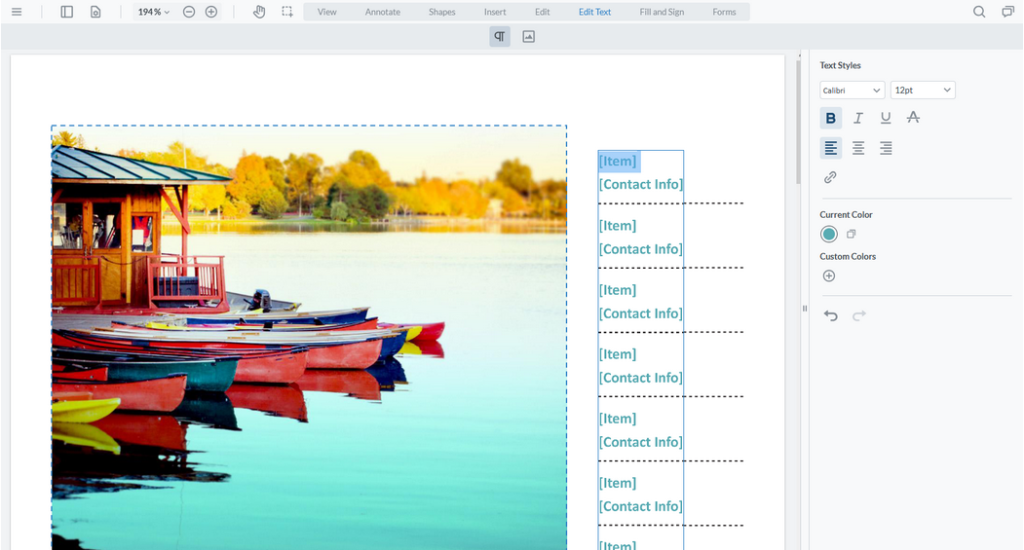
Remember: Online PDF editors aren’t intended to create or design documents, the way that Adobe Illustrator, Microsoft PowerPoint, and Canva are. PDF.Live is for making small edits. It has a far easier time recognizing text, images, and shapes that you’ve created using the editor. It will try its best to recognize native elements (elements created outside PDF.Live), but it may not be an exact match.
- Click the text area that you want to edit. You can now type on your keyboard to edit the text!
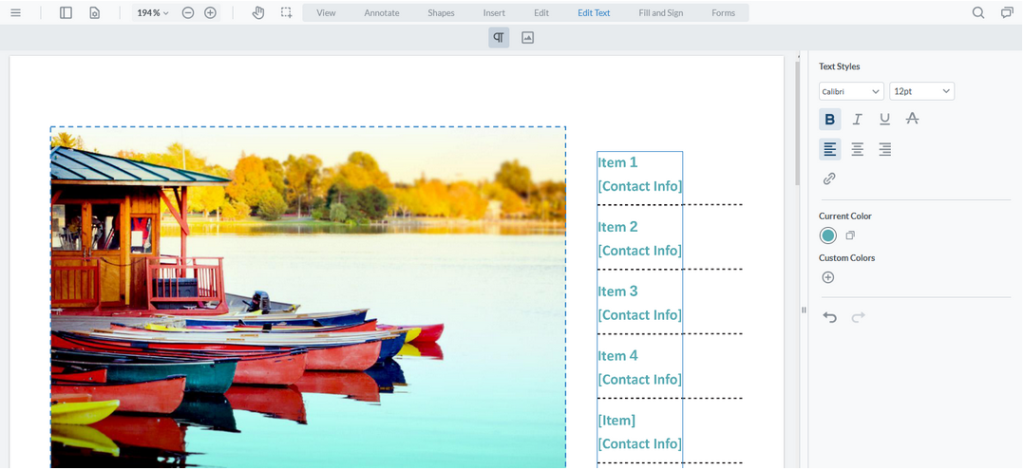
Using the text selected, you’ll now be able to delete or add new text the same way that you would using a document editor.
In the above example, we edited the [Item] text to now say Item 1-4. As you can see, the PDF.Live editor recognized the formatting settings of the text that existed within this sample flier document and created new text according to the document’s specifications.
- Edit the formatting settings under the Text Styles panel.
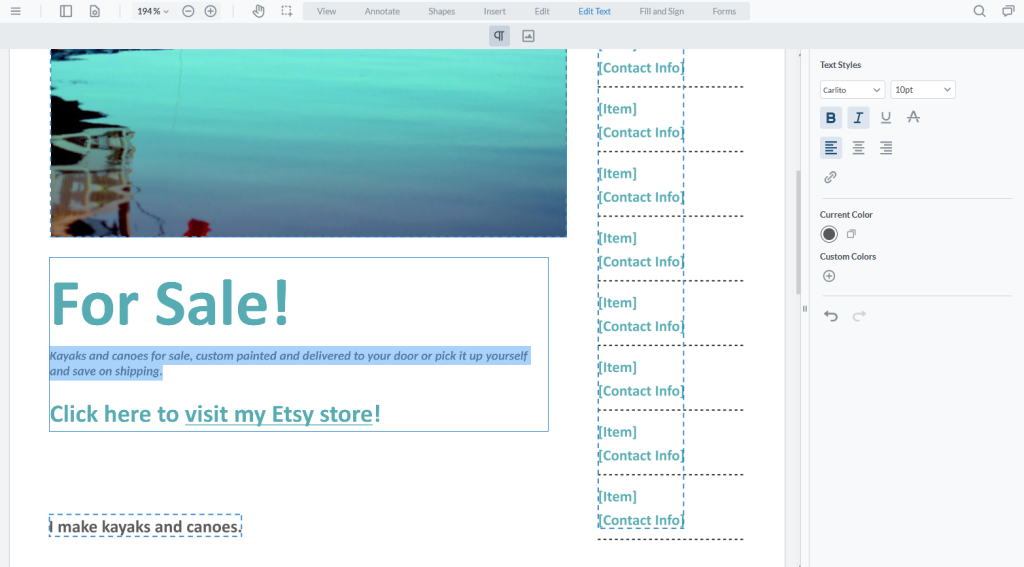
You can also use the PDF.Live editor to change the style of the text within your documents. In the above example, we reduced the size of the subheading and added italics to the sentence. The PDF.Live editor successfully updated the text with our edits.
- With a section of text selected, press the Delete button or key on your keyboard to remove that text from your PDF.
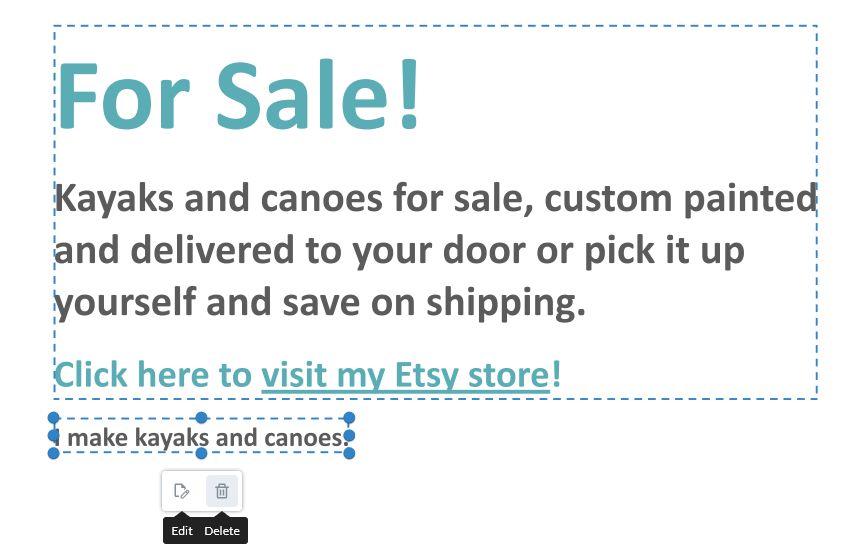
In the above screenshot, we’ve selected the area of text that the PDF.Live editor detected. By selecting the Delete button, you can completely remove this text from your document. Remember that by doing this, that text will be permanently deleted. Make sure you want to do this before deleting it!
- Click and drag with the Add Paragraph tool selected to create new text in your document.
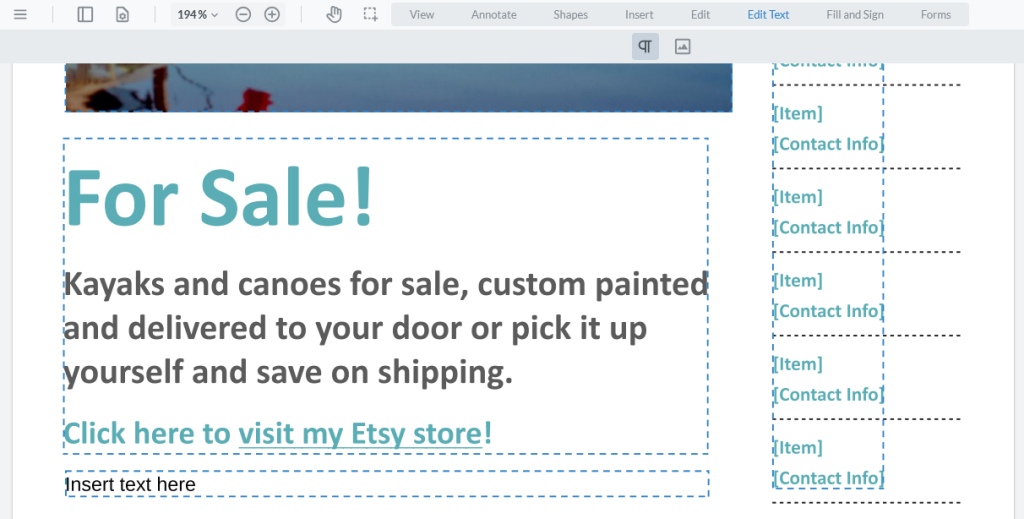
The new text box that you create will have PDF.Live’s default text style, so you’ll need to adjust the font and size to match the rest of your document. Luckily, with PDF.Live, it’s easy to change the formatting settings of text to match up with existing text.
With the PDF.Live editor, you’re not restricted to just adding, editing, or removing existing text. You can also change the formatting settings like the font, color, alignment, or text style of your PDF’s text.
Look how much we’ve changed the text from our original document using just the PDF.Live editor!
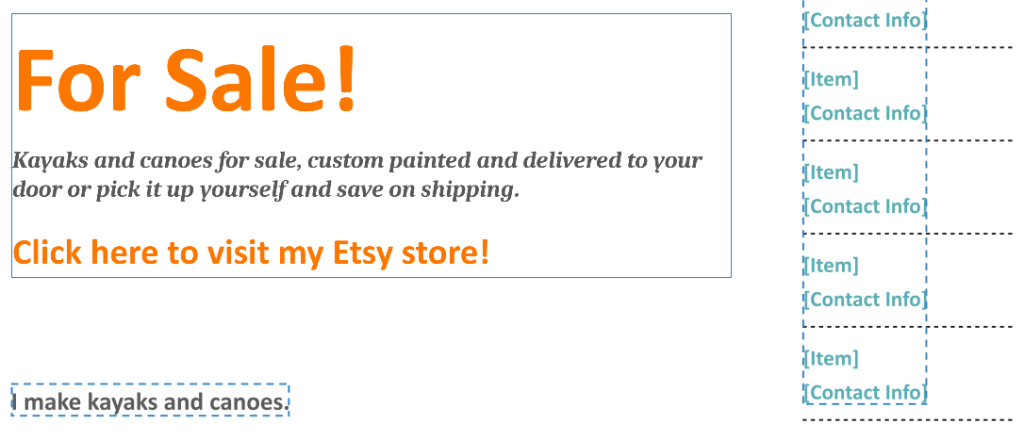
With the powerful PDF.Live editor, you can edit text in existing PDFs easily. Create new text, adjust existing text, and change the formatting settings of your document without the need for a document editor!

