Fax Cover Sheet Examples and Answers to FAQs
So how do you make a fax cover sheet? What does a fax cover sheet look like? This guide will show you how to create a fax cover sheet and enclose it with your faxed document.
Many modern businesses prefer faxing documents as opposed to emailing or sharing them through a cloud storage service. Although this may initially seem inconvenient — and even a bit antiquated in the modern day of digital file transfers — you can actually fax documents online without the need to buy a fax machine or printer.
When you send a fax, you should always include a fax cover sheet.
A fax cover sheet, or cover letter, is a page added before your faxed document that provides some key information about you (the sender), the recipient, and the document that you’ve sent. You can think of a fax cover sheet as the envelope that encloses a letter that you want to send through the mail. Just like an envelope, the fax cover sheet also protects the content of the fax. The person who receives the fax can reference their identity with the sender’s identity that you’ve enclosed in the fax cover sheet to ensure they’re the correct recipient.
You don’t have to create a fax cover sheet when faxing a document, but it’s a great way for your fax to appear professional, reach the intended recipient, and stay private.
So how do you make a fax cover sheet? What does a fax cover sheet look like? This guide will show you how to create a fax cover sheet and enclose it with your faxed document.
What Goes in a Fax Cover Sheet?
Before, we mentioned how PDF.Live allows you to fax documents online. When doing this, the tool will actually create a fax cover letter for you. That contains all the information necessary for a fax cover sheet. So how do you create a fax cover letter using the PDF.Live online fax tool?
- Upload your PDF to the PDF.Live fax tool.

Either drag and drop your PDF from your computer into the tool or click Select File to Fax and navigate to where your PDF is stored on your computer.
- Enter your recipient’s information. Check Add Free Custom Cover Letter
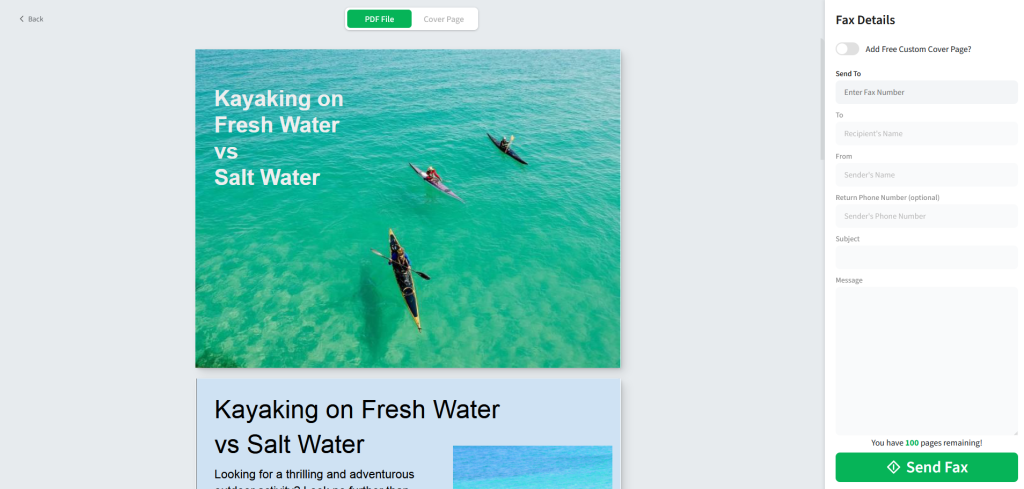
On the left side of the online fax tool, you’ll see two tabs: PDF File and Cover Letter. When entering your recipient’s information, PDF.Live has an option to add a free custom cover letter to your PDF. This customer cover letter serves as a fax cover sheet and will contain all the relevant information.
- Review your fax cover letter.
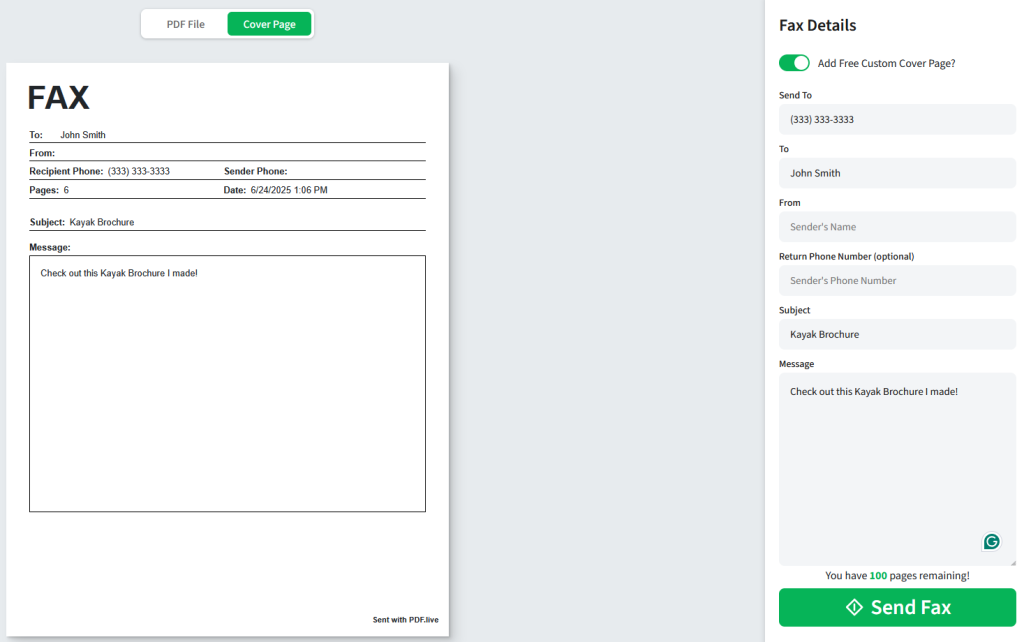
Cover Letter Format for Fax
The fax cover letter generated by PDF.Live is generally what a fax cover letter should look like and contain. Your fax cover letter will include:
- The recipient’s phone number
- The sender (your) phone number
- The recipient’s name
- The sender’s name
- The fax document “subject” (think of this as an email subject line!)
- A message to the sender
When you click Send, PDF.Live will enclose this fax cover letter before your faxed document. This makes it easier for the recipient to find out who sent the document and why to get it processed faster. When faxing a document through PDF.Live, no physical versions are necessary – you can fax entirely through your web browser. Clicking Send will immediately send your fax out. It may take a couple of minutes, so refer to our Faxing PDF guide to learn more about how it works.
What to Write on a Fax Cover Sheet
You don’t have to write a personal message on the fax cover sheet, but if you have special requests or instructions, this is where you do it. For example, you might write: “Please email me at myname@email.com to confirm that you received all 11 pages of my fax.”
This space could also be where you put privacy requests, as in: “This fax contains private information that is intended only for the recipient named on this cover sheet.”
You might also include instructions on why you are sending the fax, if it isn’t obvious: “Hey, Smitty. I picked up this sale brochure from a property for sale near you, and I thought it might be what you’re looking for. Give me a call and we can take a look together!”
There’s really no need to write a long letter; keep the messages short and to the point.
Printable Fax Cover Letter Form / Template (Free Download)
If you don’t want to make a fax cover letter through PDF.Live, you can use the cover letter provided in the above image as a screenshot. You can also search “Fax cover sheet templates” to find fax cover letter examples. You’ll just need to edit to add your personal information. For example, here is a fax cover sheet template from Microsoft.
PDF.Live includes a free fax cover sheet within our online faxing tool, but if you prefer to create your own, here is a free PDF template that includes the basics for sending a fax.
Download a free blank fax cover sheet template from PDF.Live.
If you’re having trouble adding a cover page to the PDF you want to fax, consider using PDF.Live’s Merge Tool to add an extra page or pages to the beginning of your PDF.

