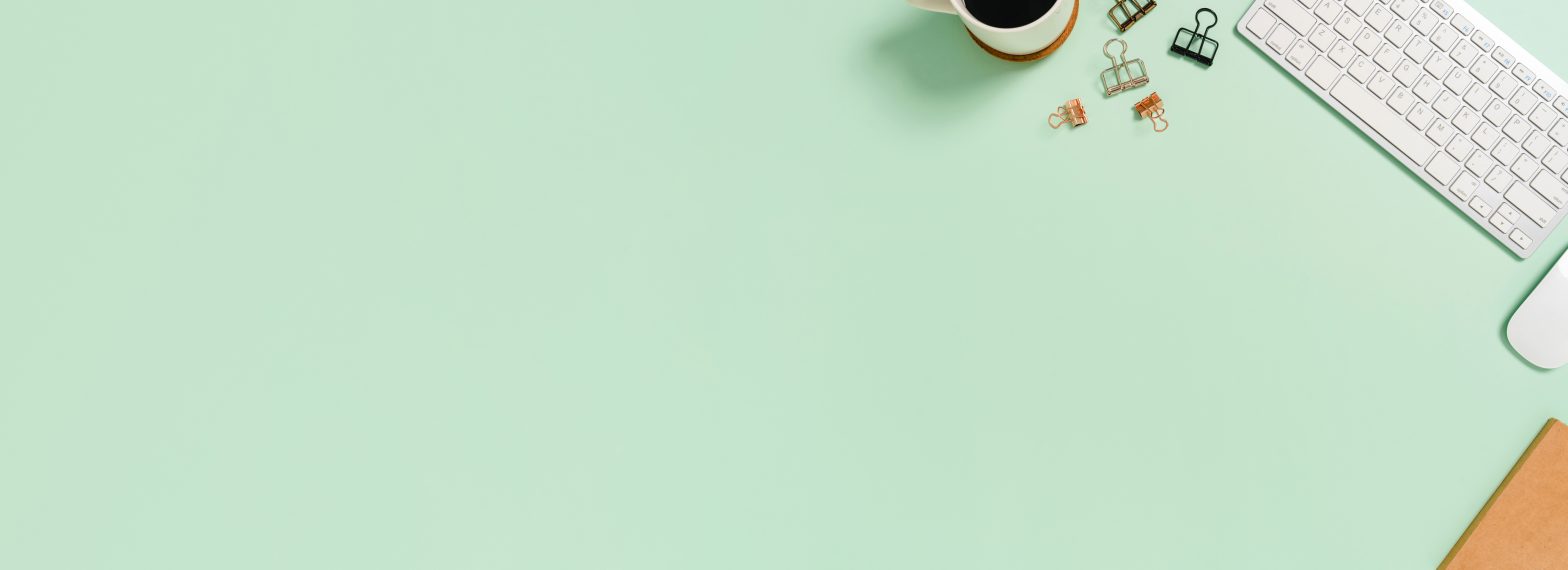How to Find Keywords in Any Document, Including PDFs
This article explains how to use the “Find” function on your Windows or Apple computer to find a word or phrase in a PDF. And, by the way, you can use this search method to find words in any type of document or web page! This handy keystroke will help you search any page to find a word or phrase.
Have you ever downloaded a PDF manual or a pamphlet and needed to find a specific word or phrase? For example, if you’re not sure why your Instant Pot is burning food, you may download its manual in order to troubleshoot the problem. It may seem simple to just download the PDF once you find it, but what if the PDF is 100 pages long?
Thankfully, there’s a command that allows you to search certain words or phrases on most devices. This command is Ctrl + F on your keyboard if you’re on a Windows device, and Command + F if you’re on a Mac. This means that when you have your PDF open with a PDF reader or web browser, you press the Ctrl or Command key and the F button at the same time.
A text box will then appear that you can enter a word or phrase in. You’ll then be able to jump to specific places where that word or phrase is within the document by pressing the arrow keys. The text box will also tell you how many times that word or phrase is used in the document.
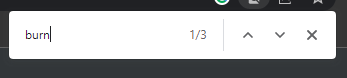
The word or phrase that you’ve entered will be highlighted within the document when you jump to the page.
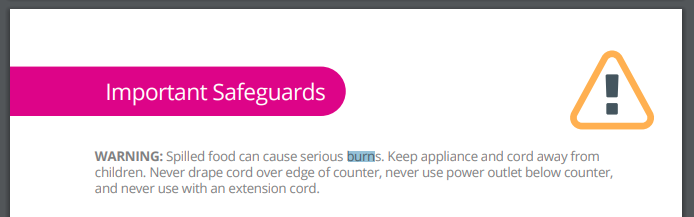
If you’re using PDF reader, you may be able to highlight and bookmark the word or phrase for later use. This will depend on what kind of reader you’re using, however. With Mac’s preview reader, for example, you can create bookmarks for specific lines of text.
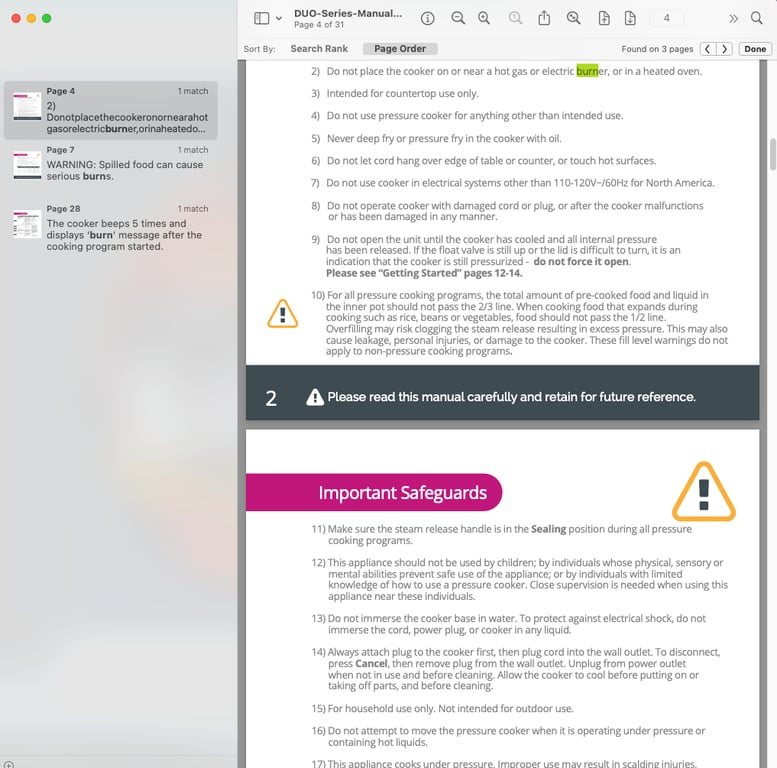
This search function will also work on Word and Excel documents. You can even search web pages for specific words.
Troubleshooting
If you can’t find a specific word in a document, and you know it’s there, the text in the PDF may not have renderable, editable text. You can try to save the PDF as a JPEG or other image file (PDF.Live offers PDF converting services for this) and then convert it back to a PDF.
It also may be the case that the text within the document you’re trying to search is considered an image rather than text. If this is the case, you may have to search and bookmark the page manually.
If a phrase you’re searching isn’t available, it may be that the author of the manual used different language or phrasing. Try different iterations of the phrase and, if this doesn’t work, search individual unique words in the phrase that may not be found elsewhere. For example, if you’re wondering why your instant pot is burning, instead of searching “Instant pot burning when using rice,” just type “cook burn” or even “burn.” You can’t quite treat it the same as a Google search!
If you’re using a PDF reader, you can also look for an Advanced Search feature that will try to match individual words within a phrase you type. It may also ignore spacing and other formatting settings of your phrase. Adobe Acrobat, for example, has an advanced search feature.