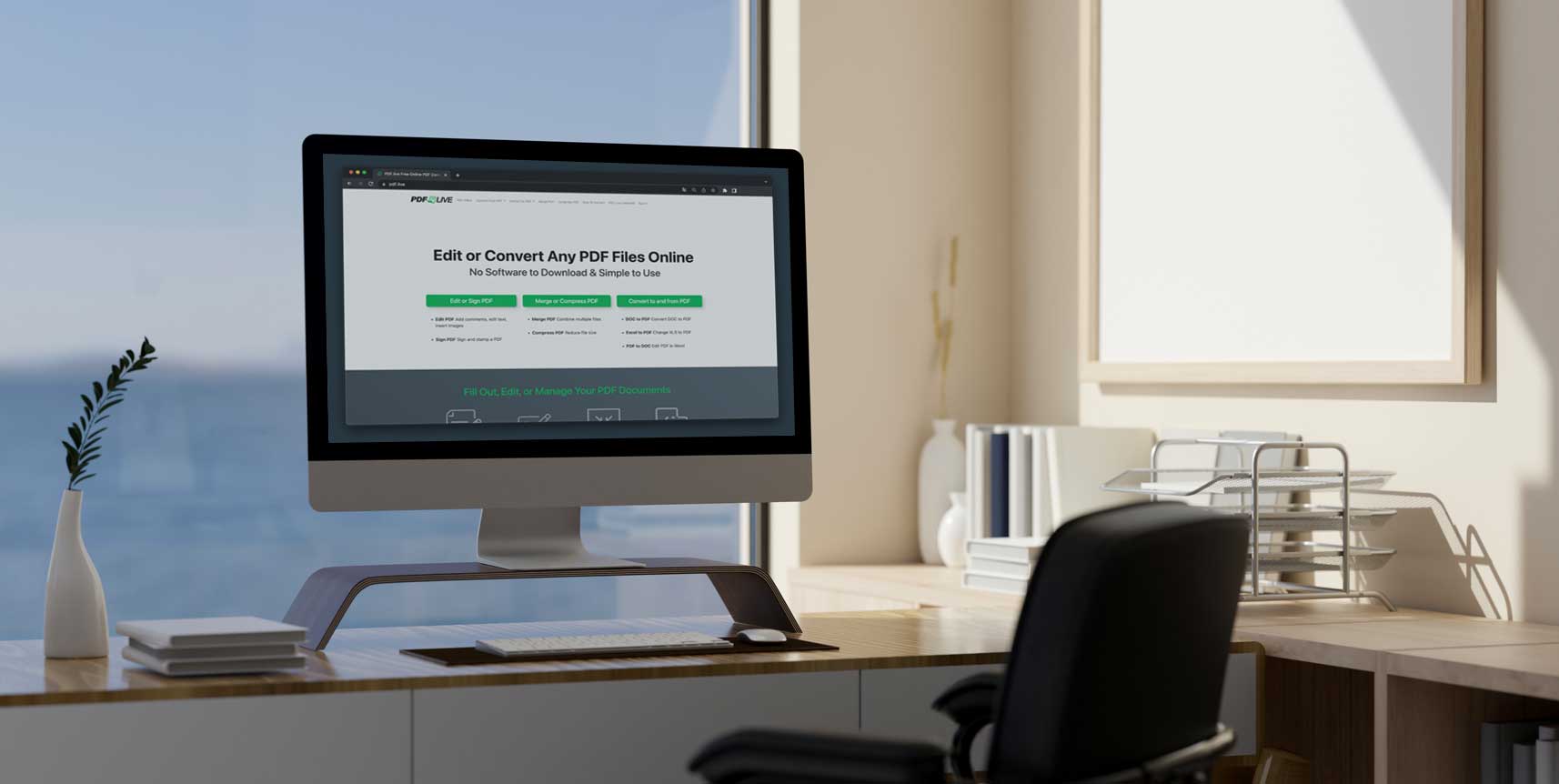
Other Topics
Answers to questions about scanning, zipping, and other curiosities indirectly related to working with PDF files.
Explore Other Topics Topics
Here you’ll find tutorials, how-to articles and tips on working with different file types, including PDF files. These “other” topics include answering questions like, “how do you scan a document to create a PDF?” We also go over zipping versus compressing files, as well as a slew of other hot topics that we thought you’d find helpful.
- Cloud Storage Options for PDF Files
- How to Create a Zip File — Windows, Mac and Online
- Guide to PDFs and Tax Forms
- What Is A PDF Confidentiality Statement?
- How Does OCR Work? Optical Character Recognition Meaning in PDFs
- Best Image File Formats for 6 Uses
- What Is a PDF Used For?
- Free Photo Editors
- PDF Toolkit: PDF Toolbox
- Fax From Computer (Free & Paid)
- How to Write a Fax Cover Sheet
- How to Fax Something Online: Cloud Based Faxing
- Lossy Vs Lossless File Compression
- Understanding U.S. Copyrights and PDFs*
- Can PDFs Contain Viruses? Understanding Malware
- Working With PDFs and Google Drive
- How to Search For Words in a PDF
- What is a ZIP file?
How To Edit PDFs
Answers to FAQs about how to make special edits to PDF files, including drawing on PDFs, editing PDF metadata, typing on a PDF, redacting PDFs and more. Articles include screenshots with step-by-step instructions.
How to Convert PDFs
Answers to frequently asked questions about how to convert files, including how to export files in the PDF format and how to change files into PDFs.
How to Annotate PDFs
How to annotate a PDF, including how to add text to PDF files, how to type directly onto a PDF (without a typewriter, because who still has typewriters!?), and how to draw and markup PDFs. Tutorials include screenshots and step-by-step instructions for annotating PDFs.
