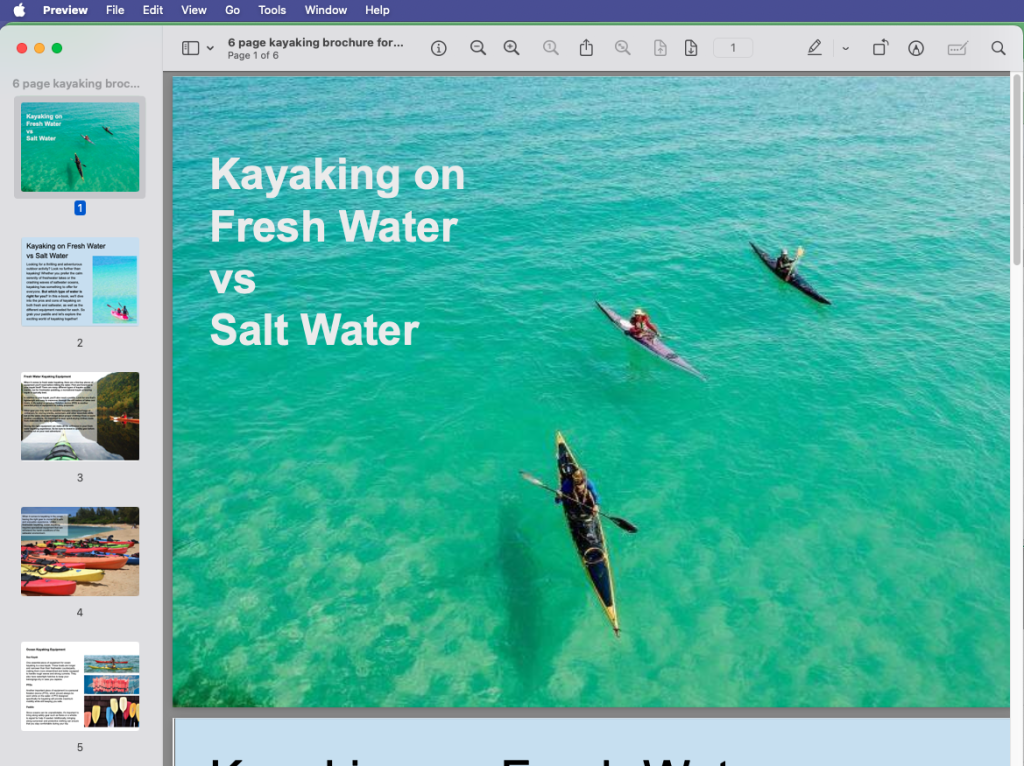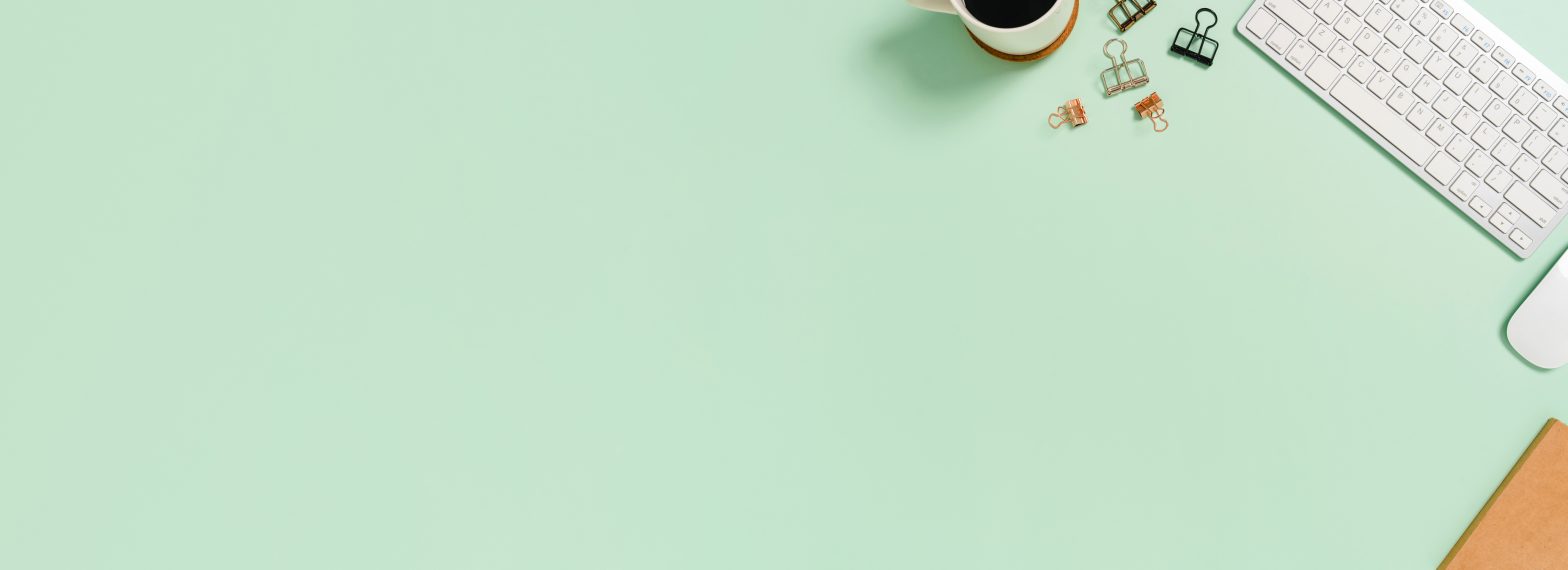Resources » PDF Basics »
What is a PDF Viewer?
A PDF viewer is a program that allows you to open a PDF and view the contents within. Unlike a PDF Reader, you won’t be able to make any edits or changes to the document. You will only be able to view the PDF. All PDF readers are PDF viewers, but not all PDF viewers are PDF readers.
In this article, we’ll be answering all of your PDF viewer questions to clear up any and all confusion about PDF viewers.
Why Use a PDF Viewer?
PDF viewers are handy because PDFs won’t always be able to be opened using a document editor like Microsoft Word. Opening a PDF with such a program will result in the formatting settings of the document being changed. You won’t be able to see the PDF as its creator originally intended. PDF viewers are necessary for using PDFs. So what is an example of a PDF Viewer?
- Adobe Acrobat Reader
- Web browsers (Chrome, Firefox, Safari, Microsoft Edge)
- Google Drive
All of these programs allow you to open PDFs and view their contents. However, they do this in different ways. Some may have capabilities beyond just viewing PDFs. For example, web browsers allow you to browse the web. PDF readers let you make small adjustments to your PDFs.
Is PDF.Live a PDF viewer or PDF reader? You can use PDF.Live to upload and view PDFs, using the PDF editor. If you need to make changes to the PDF or convert it to XLS, DOC or PPT, you can do that as well.
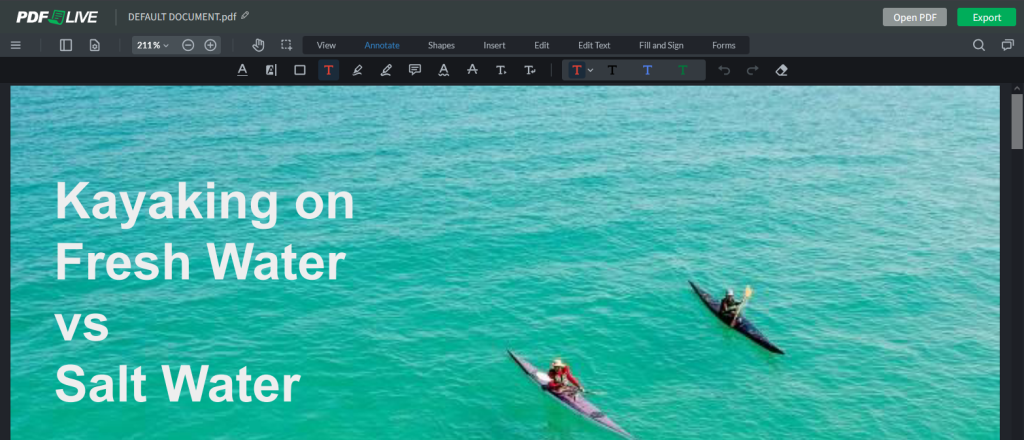
What is an Online PDF Viewer?
PDF viewers like Adobe Acrobat Reader require you to download programs onto your computer. You then launch that program and use it to view a PDF.
Online PDF viewers allow you to use your web browser to view, and sometimes edit, a PDF. If you just want to view a PDF using a web browser, you can actually do this without using a program!
Simply navigate to where your PDF is located on your computer and drag and drop it into your web browser. The PDF will then be viewable directly in your web browser. This works very well with Chrome, Safari, Firefox and Edge.
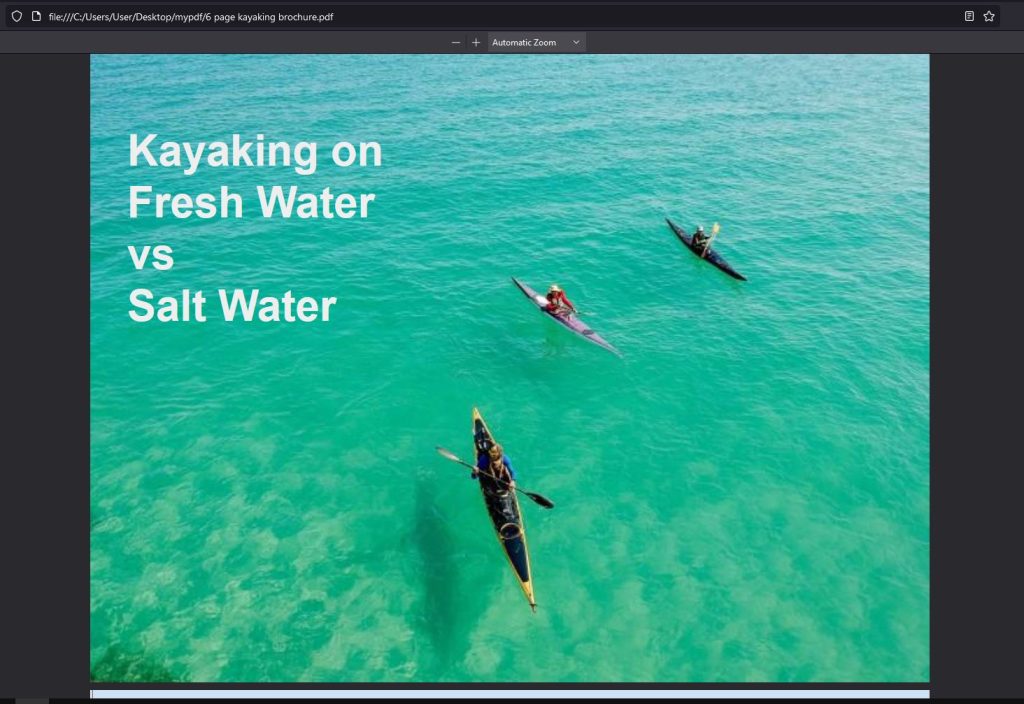
You’ll see the address bar at the top of the screen shows the file location of your PDF on your computer.
If you want to do more than just view and read a PDF in your web browser, consider checking out PDF.Live’s web-based PDF editor.
What is Google PDF Viewer or Chrome PDF Viewer?
A Google PDF viewer or Chrome PDF viewer is an extension that you add to your Google Chrome web browser to view a PDF. This isn’t necessary if you just want to view a PDF, as you can open PDFs with web browsers. However, extensions sometimes allow you to do additional things with your PDFs, such as editing them or splitting their pages.
Are There Apps to View PDFs?
Yes!
The aforementioned Adobe Acrobat Reader is an example of an app that you download that is strictly meant to view PDFs. They’ll also have limited editing features for making alterations to a PDF.
However, again, we cannot stress this enough: You don’t need to download and install software to view a PDF. Downloading software comes with risk, as malware can attach to downloads (this is rare, but it does happen). You can use a web-based browser to view a PDF, and you can use PDF.Live to open and read a PDF.
How to View PDFs on a Windows Computer?
For Windows devices, you have a choice to either use a web browser or download a PDF reader app to view your PDFs. Web browsers are the simplest choice if you just want to view PDFs. However, if you need to make small adjustments to your PDFs, use PDF.Live’s editor.
How to View PDFs on a Mac?
While you can use a web browser to open a PDF on a Mac, Apple computers actually come with a free PDF viewer built in! This program is called Preview and is already installed on all Mac devices. This program lets you open PDFs to view them, make limited changes to pages, and small edits. Because this program is already on your Mac device, no additional downloads are required.