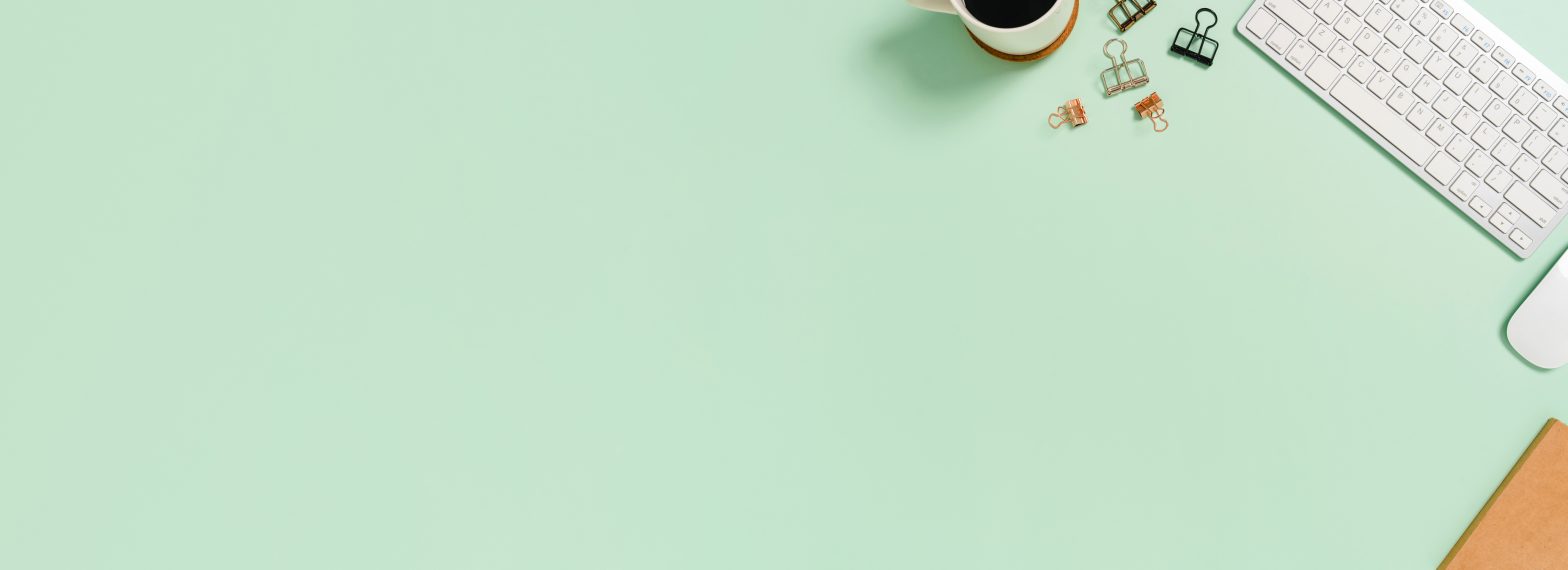Looking to understand how to copy text from one PDF to paste into a document? Or, maybe you want to copy text from one PDF and paste it into another PDF? PDFs are versatile document formats because they preserve formatting settings across any device. However, they can sometimes be tricky to work with, requiring special …
Tag Archives: how tos
How to Draw on a PDF Online
Tips for Using PDF Drawing & Markup Tools You need to add lines to a PDF or markup a PDF by drawing lines, and you don’t know how? This online tool will help you draw on a PDF file freehand or by adding shapes. PDFs are an excellent document format to use for receiving and …
How to White Out a PDF
Using the Digital Whiteout Tool on PDF.Live Remember whiteout? It came in a small bottle or tape, which you brushed, rolled or sponged on paper to cover up errors. It could be messy and smelly, too! Today’s digital whiteout is much easier to use, and PDF.Live’s tutorial walks you through the white-out application. There are …
How to Rearrange Pages in a PDF
Do you need to change the order of pages in a PDF file? Whether you have to edit the order of pages, reorder pages or otherwise simply change the order of your PDF, this click-and-drag tool will make it easy for you. Change the Order of PDF Pages The size of a PDF can range …
Add Hyperlinks to PDF Files
In this how-to (with screenshots) we explain how to add links directly to a PDF, embed a link into text, and send a PDF with clickable links.
How to Add Comments to a PDF
We’ll show you how to add notes, make comments and collaborate on a PDF using an online tool that requires no downloads or software installations.
Remove Comments From a PDF
Remove all PDF annotations and comments from proofreading using PDF.Live’s online PDF editor.
How to Black Out Text on a PDF
Tutorial for adding black boxes to hide text and information on PDF files. Plus black box vs redacting: What’s the difference?
Edit a PDF Online Without Watermarks
Some free online PDF editing sites allow you to edit PDFs, but they put a watermark on your PDF. This post explains watermarks and how to edit PDFs online for free.
How to Flip a PDF
How to flip a 1 page or all pages in a PDF online. Try before you buy: Flip pages in a PDF horizontally or vertically. See how it works.