Resources » Working With PDFs »
Invoice billing templates are used by freelancers as well as businesses both small and large. An invoice template usually contains the line items that the sender is billing for, as well as details about the sender and recipient’s payment preferences. Invoices are commonly sent as PDFs so that the formatting settings are preserved from device to device.
You can make an invoice template yourself, but a professional invoice usually has additional small touches that take time to create. If you’re looking for professional invoice templates that you can customize and use for your business, PDF.Live has three different invoice templates that you can choose from.
In this blog post, we’ll show you how you can use these invoices for your own business using PDF.Live.
3 Free PDF Invoice Templates
You’ll find 3 free PDF invoice templates here.
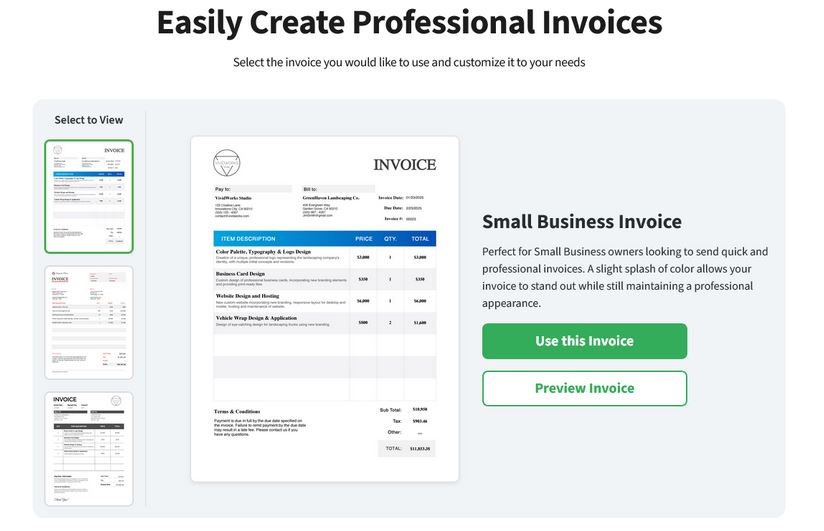
The three free templates that PDF.Live has are:
- Small business invoice: A quick invoice with six line items and a blue accent color. This invoice template is a simple but professional choice for your business. As with all the invoices, you can insert your own logo at the top.
- Formal business invoice: A formal invoice with more line item areas. This invoice includes an area for the invoice #, PO #, and invoice date. You can add your own logo on the top left.
- Simple monochrome invoice: If the free invoice colors clash with your logo, we offer a simple monochromatic invoice, which is a simple black-and-white color scheme that will save on ink if you print and send it.
When choosing an invoice, you can preview how this invoice will look with text. Once you’ve selected your invoice, click Use this invoice. You’ll be taken to the PDF.Live editor to fill out your invoice PDF.
Filling Out Your Invoice Template
The PDF.Live invoice template comes as a fillable form. This means that you can edit the PDF as a form once you’ve downloaded it. To do this, immediately download the template as it’s presented to you in the PDF.Live editor. Note: If you want to make any changes to the PDF (such as adding your logo or changing the location of a text area), do this in the editor before you download it.
Using the invoice with a PDF reader
With the PDF open in your PDF reader of choice (keep reading to learn how to use the template in PDF.Live online), you’ll see text areas that are marked as being editable, or fillable.
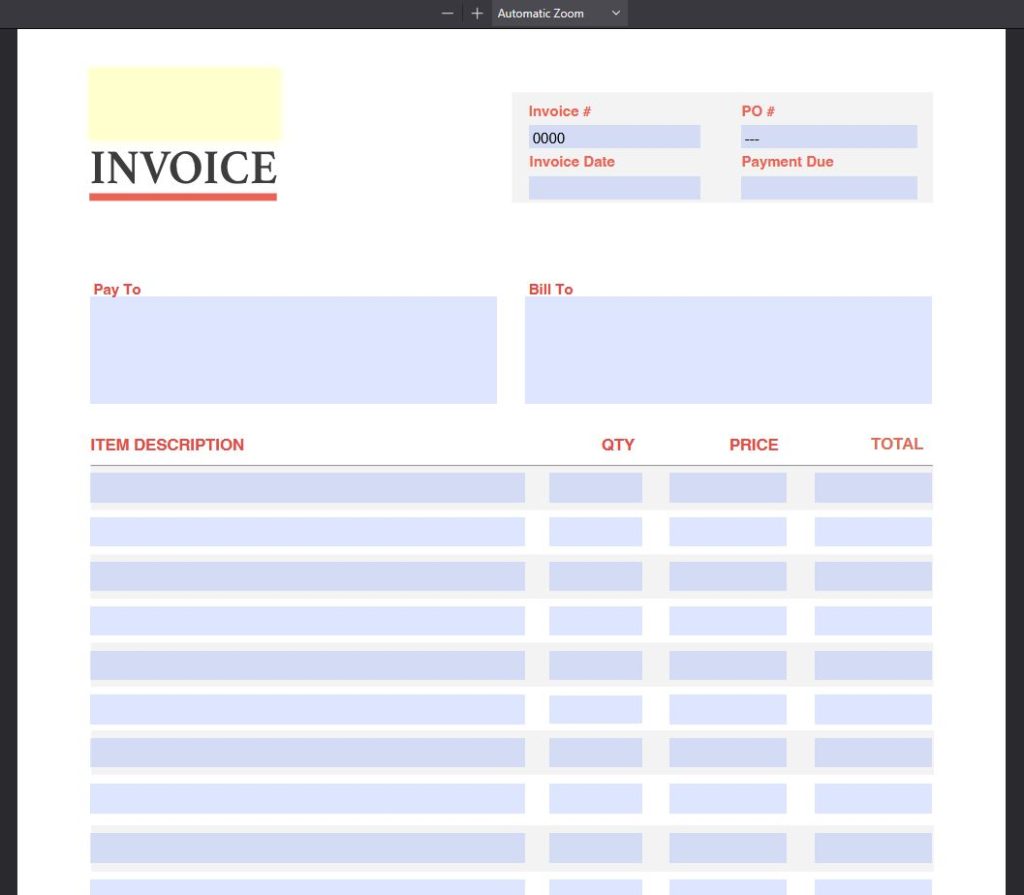
In the above screenshot, these areas are blue boxes (colors may vary depending on your PDF reader’s settings). If you click one of these blue boxes, you’ll be able to type in it like a form. You can fill out your invoice this way.
Once you’ve filled it out, save or download the form as a PDF. This is an important step in order to save the contents of the invoice and ensure that the recipient can’t easily edit your invoice.
Editing the invoice in PDF.Live online
Alternatively, you can fill out your invoice with PDF.Live. This is useful for when you need to edit the structure of the PDF, too. With your invoice template open in the PDF.Live editor, you’ll see that the invoice looks a bit different from the template.
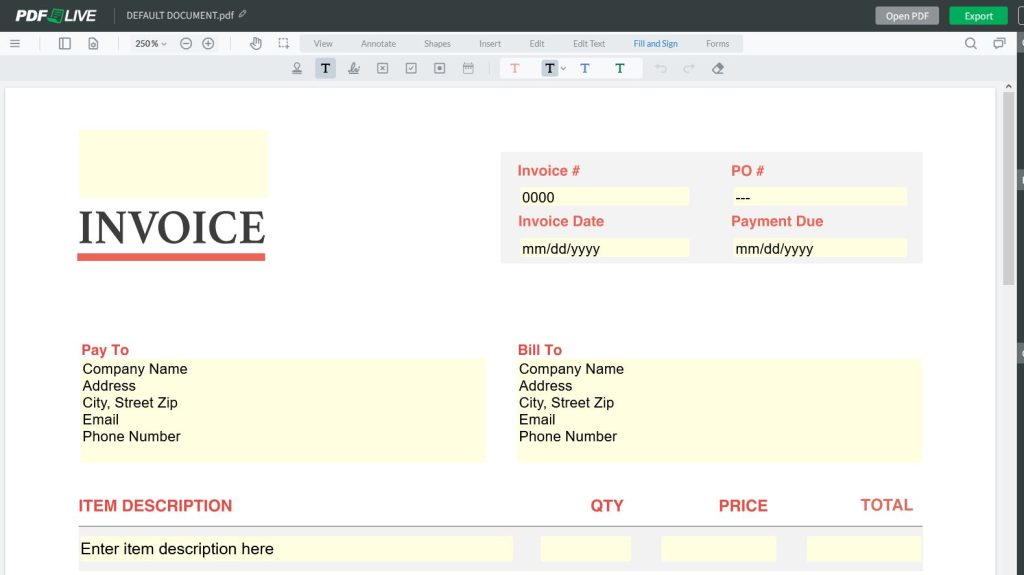
These yellow boxes are indicators of areas in which you can type your own text. If you click on a yellow box, you’ll be able to type in it as you would any other form. In the below example, we’ve typed out some text in the text box areas of the invoice.
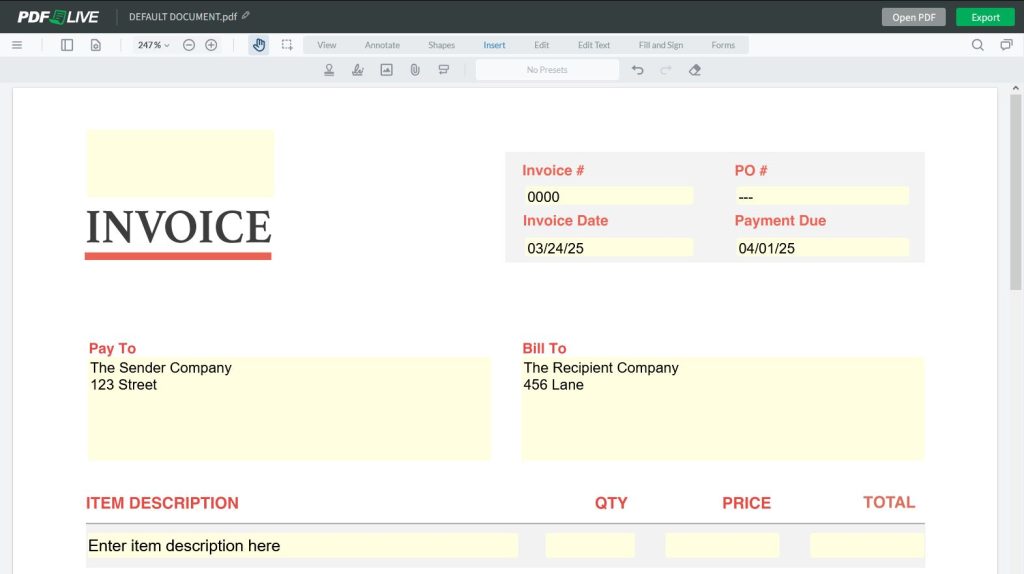
Adding a logo
The exception to this is the logo area that’s directly above the invoice text. This logo will not automatically insert itself when you click the yellow box. Instead, you’ll need to follow the following steps:
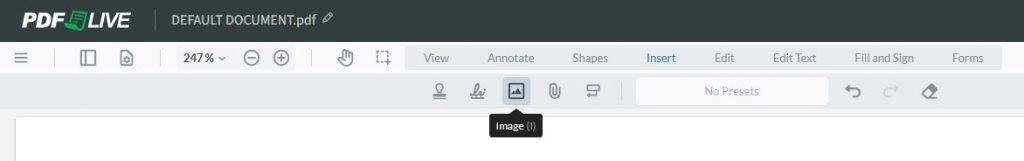
- Select the Insert tab.
- Click the image icon.
- Click on the invoice where you’d like to insert your image.
- Select your company logo wherever it’s saved in your file explorer.
Using Free PDF Invoices
PDF.Live lets you try out the free PDF invoices, as well as all of our powerful PDF management tools, with a free trial. With the free trial, you can try out the PDF.Live editor, which lets you edit PDFs entirely from your web browser with no need for third-party downloads.
PDF.Live offers both monthly and annual payment plans that include unlimited use of all PDF.Live’s PDF management services. Create your own PDFs, edit existing PDFs, and convert your documents to the PDF format.

