Resources » Working With PDFs (Basics) »
Adding an electronic signature to a PDF

In this guide to signing PDFs online, we answer common search queries asking, “How do I electronically sign a PDF?” We’ll show you how to sign a form electronically and how to add an e-signature to a PDF easily online. We present this information as educational, not legal; if you need to sign a legal document, you should consult an attorney or someone who is qualified to give legal advice.
If you’ve received a document over the internet and were asked to sign it before sending it back, you might wonder, how do you sign a PDF online? How can you put your signature on something that isn’t physical? The electronic signature process is simple. In fact, you’ll find that it’s far easier than printing, signing, and scanning a PDF to send out.*
In this guide, we’ll go through the difference between an electronic signature and digital signature, then we’ll show you how to sign your documents easily online.
What Is An E-Signature?
An electronic signature is defined as signing your name to a PDF online or using a computer or mobile device to draw your signature. Unlike a digital signature, an e-signature isn’t typically legally binding (we’re not in the business to give legal advice, so if you need a legally binding document signed, check with an attorney).
Why would you need to create an electronic signature?
There are plenty of examples where e-signatures are used, including:
- Your annual Christmas letter, birthday cards, holiday wishes
- A letter of resignation (although your HR manager might require something more formal)
- Notes to or from your children’s teachers, permission slips
- A memo from a manager to employees (PDF sent by email)
- Meeting notes with action items from team members
Whatever the reason may be, an image of your signature can be placed on a PDF document, which may be used for many non-legal purposes. An e-signature can be a verification that you approved the information in a PDF document, or an acknowledgement that you read the information. For less sensitive documents that just require the signer’s approval or acknowledgement, an e-signature may suffice.**
How to get a PDF e-signature
An e-signature can be a picture of your signature or a scanned document that already has your written signature on it. You import the signature onto a document that you need to sign with a resource like PDF.Live’s electronic signature tool. Alternatively, you can draw your signature with your mouse or touchpad, and the signing tool will put the drawn signature onto the document.
What Is a Digital Signature?
If you need to sign a more sensitive document or contract, you may need a digital signature. Getting one of these is a more complicated process, as a digital signature uses a mathematical algorithm to verify that the signature you provided is verifiably yours. You can think of the digital signing process as similar to getting a virtual fingerprint. It’s much more complicated, but also more secure than an e-signature. PDF.Live does not provide digital signature services, which are typically offered through financial institutions, legal firms, and other businesses that handle sensitive documents.
Some examples of cases in which you’d need a digital signature are:
- Credit card/financial documents
- Legal documents
- Contracts (real estate sales)
If someone sends you a document and requires a digital signature, they’ll typically send you the document through a third party verified and highly secure service such as SigniFlow, Docusign, PandaDoc, Eversign, and HelloSign. Likewise, if you have a document that needs to be digitally signed (encrypted and secured), those services are also worth checking out. Most offer one-time use fees or very low-priced individual plans.
How To Electronically Sign A PDF File
For other non-legal documents that need your signature, you can do that using PDF.Live’s esign tool.
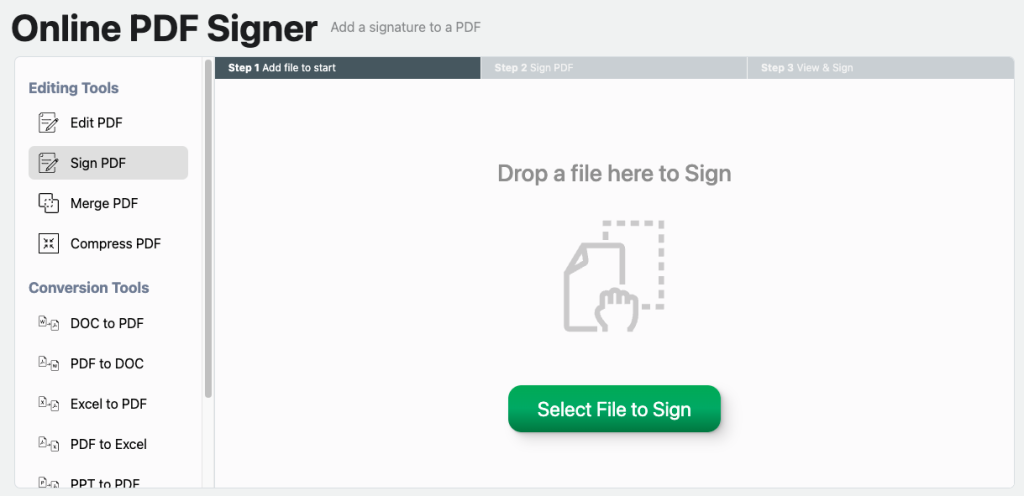
- First, sign into PDF.Live with your Google or email account.
- Then, find the document that you need to sign, and drag and drop it into PDF.Live’s electronic signature tool. Click “Sign PDF.”
- You will be taken to PDF.Live’s PDF editor, which will prompt you to draw your signature with your mouse or import a separate file that has your signature. This separate file can be a JPEG or PDF picture that you’ve taken with your phone of your physical signature.
- After drawing or importing your signature, you’ll be able to place the signature anywhere you want on the imported document. You can resize the signature as necessary. Click the check mark when you’ve got it in the right place.
- Now you can export your signed document as a PDF!
See how PDF.Live’s electronic signature app online works
Try our online e signature tool for free (you’ll need to provide a good email address). We offer low-cost monthly subscriptions that lets you sign, edit and convert PDFs.
To add a photo of your signature, upload your PDF, then click and drag your signature file:
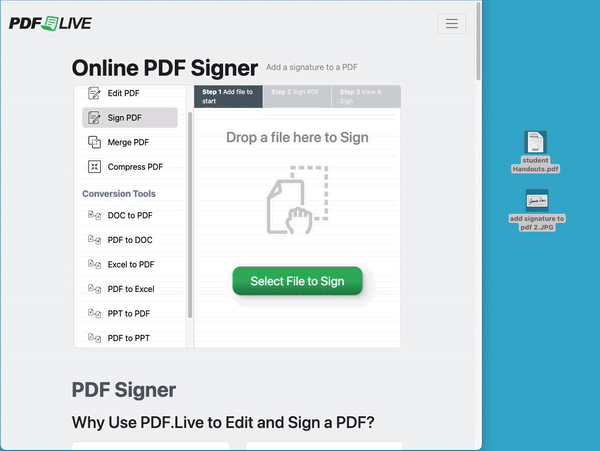
To use the pen tool to sign a PDF, upload your PDF, then draw your signature. You’ll be able to re-do it if you don’t like the way it looks.
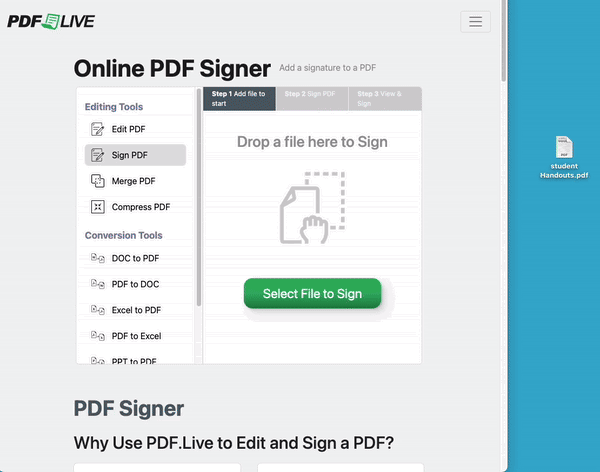
How To Save Your Signature File In a PDF
Once you’ve signed the document, you can explore PDF.Live’s editing tool to make any other necessary changes to your PDF.
If you’re happy with the document that you’ve created, you can select the “Home” tab and press “Download.” The PDF editor will give you the signed document as a file called “download.pdf” that you can then open to see your signed document.
How to Electronically Sign a Word Doc
In addition to PDF files, Microsoft Word documents are common file types that people might need to sign. How do you electronically sign a Word document? We suggest converting the DOC file to a PDF. That way, the formatting of your original file is preserved. After you’ve converted the Word doc to a PDF, you can follow the steps on this page to add a signature.
*The signature feature from PDF.Live does not meet the U.S. Electronic Signatures in Global and National Commerce Act of 2000 (ESIGN) or of the Uniform Electronic Transactions Act (UETA).
**The information in this article and throughout PDF.Live’s website is for informational and educational purposes only, and should not be taken as professional legal advice.
Photo 198054595 © Александр Марко | Dreamstime.com

