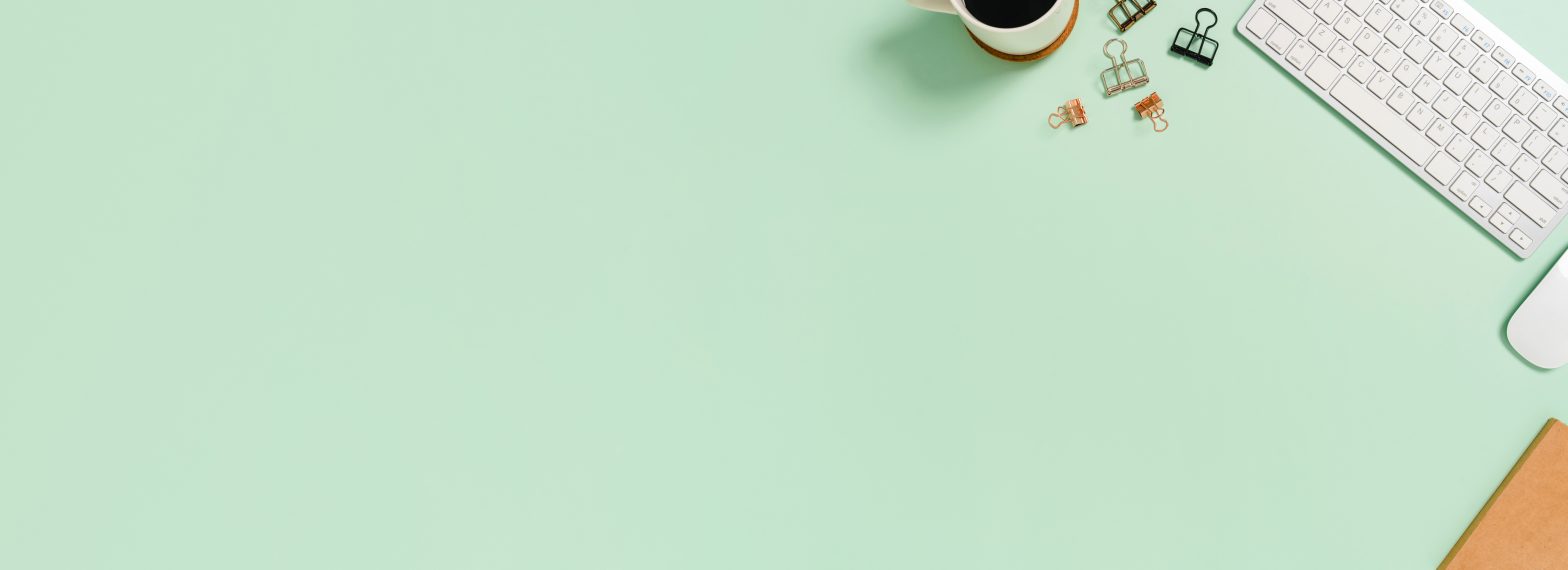Resources » Working With PDFs »
Artificial intelligence (AI) is making a lot of waves right now for fundamentally changing the way that we perform our daily tasks. ChatGPT allows you to get answers to seemingly any question and will even write documents for you. DALL-E 2 will generate images for you based on simple prompts in a variety of different styles.
AI is set to change how we use PDFs. Specifically: AI’s ability to quickly summarize large amounts of information for us.
With an AI reader, analyzer, or summarizer, you upload a PDF document and get a short summary of the content. The AI technology will pick out the key points contained within several pages of information condensed into a few paragraphs.
Of course, this doesn’t replace reading the document on your own, which is especially important when performing legitimate research, but it can be the first step that you take when deciding whether a PDF is worth reading.
PDF AI readers and summarizers are useful, and we’ve compiled this short list of example AI tools that you can try to summarize your PDFs. If you don’t have a PDF version of a document that you want summarized, use PDF.Live’s web-based PDF conversion services to convert several document formats to PDFs. PDF.Live doesn’t require additional downloads to function and offers a limited amount of free tasks every day so you can try out our quick PDF conversion services.
Once you’ve got your PDF ready, let’s get started with these useful AI tools.
ChatPDF
Aimed at students, researchers, and other professionals using PDFs, ChatPDF allows you to upload your PDF to quickly summarize pieces of key information. ChatPDF takes an interactive approach to summarizing a PDF. In other words, the tool scans your PDF and lets you ask key questions about it. The AI will then scan the PDF and provide the best possible answer that it can. If you’re a researcher and trying to decide if a paper is valuable to your work, this tool can streamline your process. It’s like having an assistant vet your research for you, so you don’t have to read through nearly as many papers.
ChatPDF is available for free but has limited functionalities in the free version. You’ll need an account to save your chat history if you want to research multiple papers at a time. It also has a paid “Plus” version that provides unlimited PDF summaries, unlimited questions, and much more PDF storage space.
ChatPDF is available for free but has limited functionalities in the free version. You’ll need an account to save your chat history if you want to research multiple papers at a time. It also has a paid “Plus” version that lets you have unlimited PDF summaries, unlimited questions, and much more PDF storage space.
PDFLiner
PDFLiner is a PDF reader with powerful AI capabilities built-in. This tool will provide you with text summaries of long PDF documents quickly in a fairly user-friendly interface. This reader’s AI capabilities act as an AI assistant that will provide you with answers to simple questions, both about your PDF and anything else related to its topic. You can also just ask it to summarize your PDF for a short summary. The AI assistant helps you find certain functions within PDFLiner’s PDF Reader.
While this tool is impressive, it does require a registration to use and doesn’t have a free trial — it is a paid tool.
ChatGPT
Yes, the famous ChatGPT that most AI tools are built on can summarize PDFs for you. It won’t be as simple as uploading your PDF to the tool and getting a summary, though. When using ChatGPT, you’ll need to copy and paste sections of your PDF into the tool and ask for a summary of that specific section.
This is definitely inconvenient, but it is free, and pretty intuitive. The interface is clear and straightforward, and you’ll even have the history of previous chats stored in the tool!
Most PDF summarizers out there use OpenAI’s ChatGPT to summarize your PDFs. The main difference is that those tools have more PDF-specific functionality, such as the aforementioned ability to upload a PDF to get summaries. If you’re willing to work a little extra to get your summaries, ChatGPT is a great choice that won’t break the bank.
SharlyAI Summarizer
Summarize any PDF with the SharlyAI summarizer tool. This tool reads through the file and identifies the key points within the document to provide an accurate summary. SharlyAI works with PDF documents that you’ve downloaded on your computer, as well as PDFs hosted on the web (just upload the link!). You can compare points across multiple PDFs and even generate citations with this tool.
Sharly is free to try, but does have limits on how many PDFs you can process. It also will not save your chat history unless you create an account. A paid account will result in more accurate, faster responses from this tool.