Resources » PDF Basics »
How Can I Edit a PDF Document Online for Free?
This post answers queries about PDF editing, such as:
- How do I edit a PDF file or document for free online?
- How do you edit or add text to a PDF for free?
- How do I edit a PDF in Chrome?
- How do I amend or update a PDF document?
- How can I modify or change my PDF file?
The PDF is a strong file format for saving and sharing documents online. The PDF, or portable document format, preserves the format of the page and can be viewed on any modern internet browser. PDFs are great for contracts, Christmas cards, resumes, e-publications, and just about any document that needs to be shared online.
Can you edit PDF files easily?
Yes, PDFs can be edited. However, you can’t edit them in the same way that you would be able to edit a DOC or DOCX file in a document editor. Why is this?
To understand why PDF editing is more difficult than editing a regular document, we first have to understand what a PDF is.
A PDF is more similar to an image file than a document. It’s actually not meant to be easily modified, but rather act as a “final version” that you share across the web.
That said, it’s sometimes still necessary to make changes or edits to a PDF.
Do you need special programs to edit a PDF?
Yes (and no). If you try to edit a PDF in a document editor like Microsoft Word, it will first try to convert your PDF to a document with a .doc extension. Many of the original formatting settings will be lost, and the document will look dramatically different from the original.
To mitigate this, to use a PDF reader or PDF editor. Not all PDF editors are the same. Some are apps that run from your computer, requiring an additional download.
A web-based PDF editor like PDF.Live’s editor functions entirely within your browser, allowing you to change your PDFs from the web rather than with a program.
So yes, you will need a third-party application to edit PDFs, whether it is an app that you download or an app that you access online (as in PDF.Live) through a browser.
How to Modify a PDF Online for Free
Head to PDF.live and click the button that says Edit or Sign PDF to see the options for altering your PDF. You can choose Edit PDF to add or remove lines of text in the document. Or, you can select Sign PDF to put your signature on the document. You can also Compress or Merge PDFs.
Regardless of what you need to do, PDF.live allows you to try our editor for free. Upon opening the PDF.live editor tool, you drag and drop the PDF you’d like to make modifications to and get started.
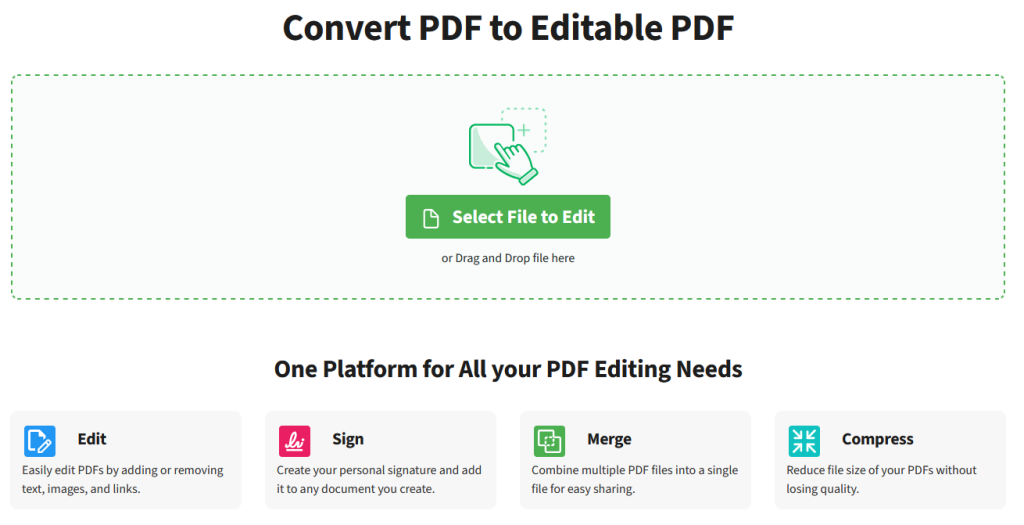
Let’s explore some powerful PDF editing features that PDF.Live’s web-based tool has.
Editing text of a PDF
Once in the editor tool, you’ll need to select the Edit Text button on the right side toolbar.
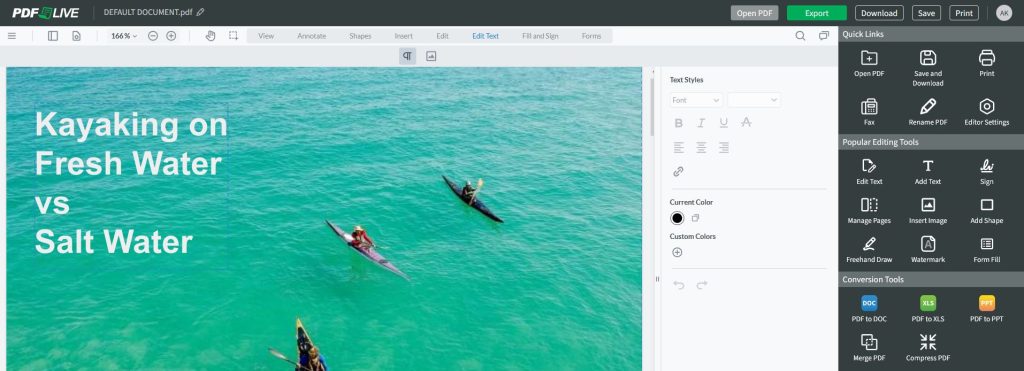
Once you have this tool selected, you can click text in your PDF document to edit it. You’ll see that the PDF.Live tool will automatically detect the text style of the text you’re trying to edit.
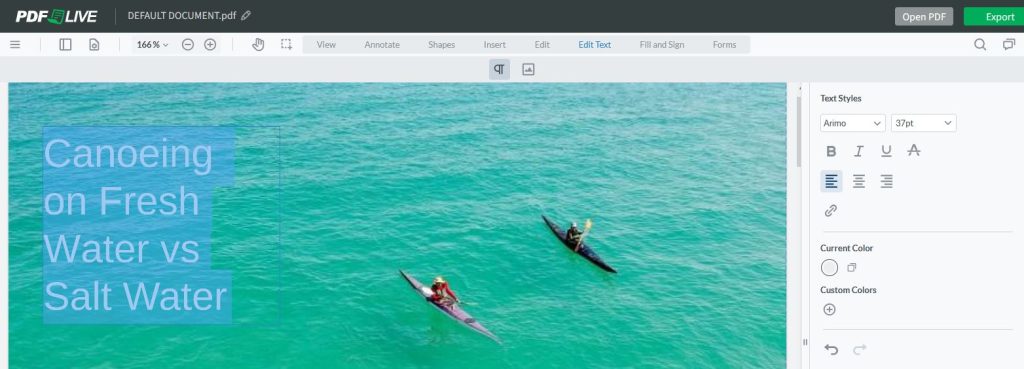
Note: When editing text in a PDF that doesn’t have a font that’s compatible with PDF.Live, formatting settings may be lost. If you need to make extensive edits, you might consider opening the PDF in a document editor (convert from PDF to Word, for example) and re-making the document entirely. Then, you can convert it from Word back to a PDF.
Remember that the text that you’re editing will be outlined with a transparent blue box. If you want to edit text in another section, you’ll need to click that new paragraph before you can edit it.
Inserting text in a PDF
To insert new lines of text, select Add Text in the Edit toolbar.
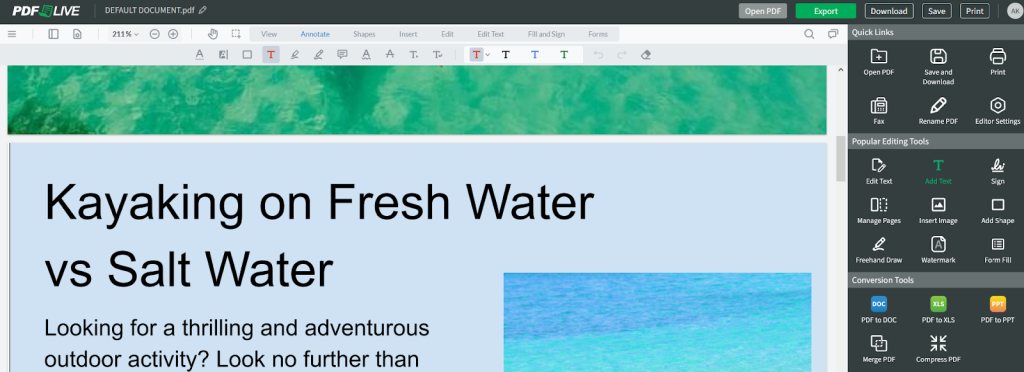
Then, click and drag onto your PDF in the section that you want to add the text to. You will need to alter the font style and size to match the original document, as the Add Text feature does not automatically format your text.
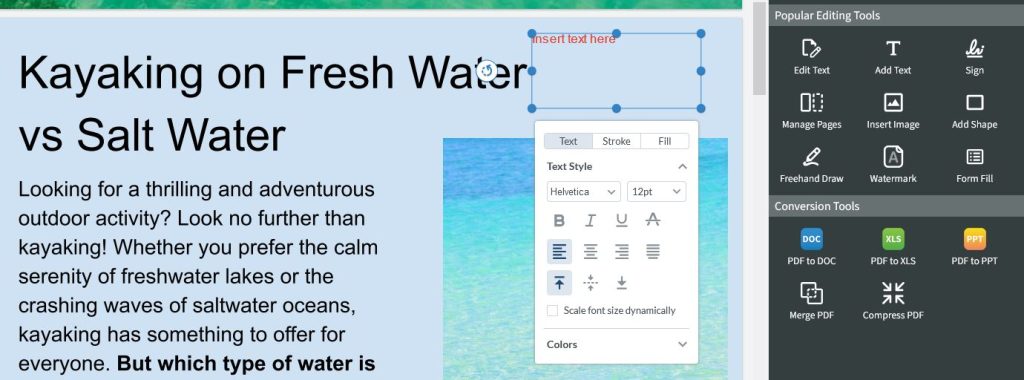
This can either be done as you create your text or later on by clicking the text and selecting Style.
Then, type the new line that you’d like to add.
Hide text and images on a PDF
In case there are certain text or images that you want to hide or “black out” before you print your PDF, PDF.live allows you to add shapes to the PDF in the form of a black box (or whatever color you prefer) that acts as a censor bar. While this is useful if you just need to quickly remove some information, this feature may not be accepted on an official legal document, and it is not the same as redacting text or images from a document.
Redacting content means completely removing any trace of it from a document. The only way to redact content is to alter the original file.
Still, there may be use cases where you just need to cover content on a PDF, such as hiding content before you print it. This you can do on PDF.live’s editor by going to the Popular Editing Tools and selecting Add Shape.
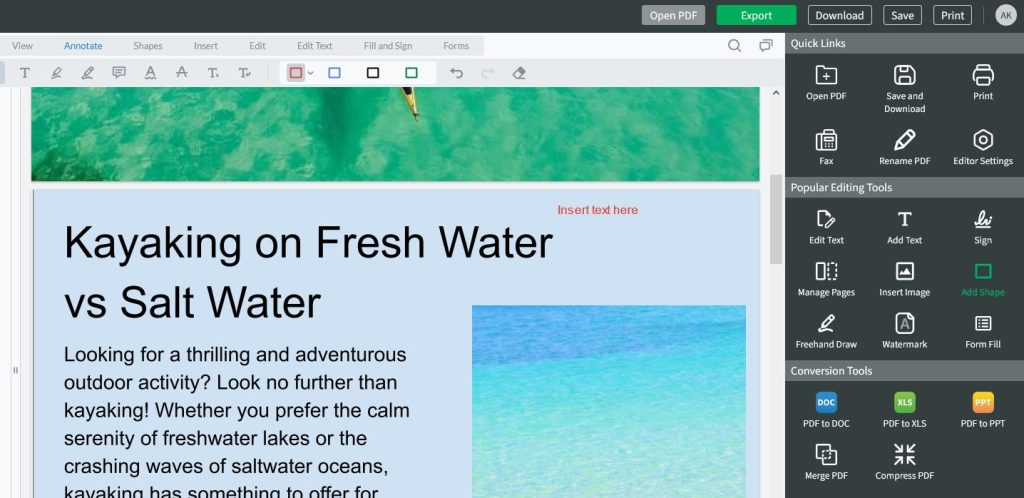
Select the area you want to censor and click and drag to outline the text or image with a rectangle.
Then, click the rectangle outline and adjust the settings at the top of the settings bar. In the properties settings, click Fill and select Black (or whatever color you prefer). Make sure opacity is set to 100%, to hide the text or image.

You can also just select the rectangle in the PDF.Live editor and click Style to adjust the settings directly.
Once you’ve done this, you can close the Properties settings and see that your text is blacked out.
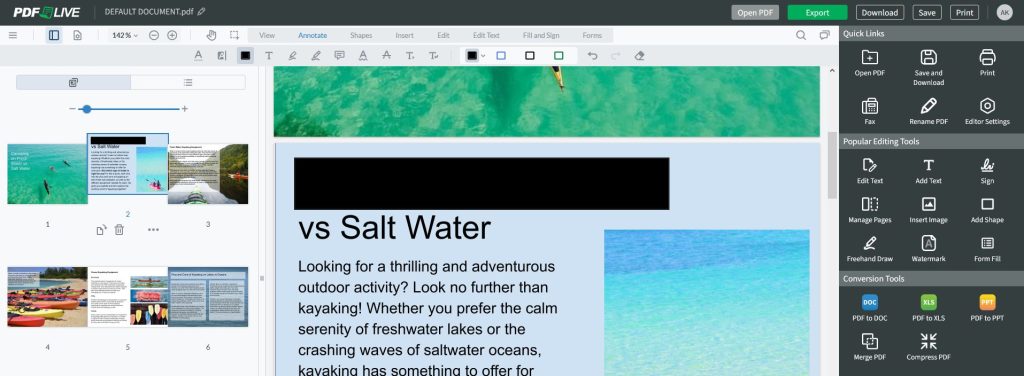
Other ways to alter a PDF document
PDF.live has a lot of editing tools that you can get creative with. Here’s a brief overview of some of the many tools that are at your disposal:
- Add image: In the Popular Editing Tools section, you can add images from your computer anywhere you’d like on your PDF by selecting Insert Image. If you have a chart or extra picture you forgot to add to your family vacation collage, this is the perfect tool.
- Highlight: In case you want to draw attention to specific lines of text, in the Annotate section, you can select Highlight in the text options. Explore around these features to see which one is best for your specific need.
- Draw: This tutorial shows you how to draw on a PDF using PDF.Live’s markup tools.
- Rearrange pages: You can rearrange the order of pages in a PDF, as well as delete and add pages.
- Add signature: Although we cover this more in our PDF document signing guide, you can sign a PDF in the Popular Editing Tools section and selecting Sign. From there, you can follow the steps to create and paste your own signature throughout the document.
Download your edited PDF
Once you have completed your edits, it’s time to download the edited version. From the top right of PDF.live’s editor, select Download, Save, or Print. The download process should automatically begin. If you can’t find your PDF, look on your desktop or your computer’s Documents or Downloads folders.
PDF Editing FAQs
Can you scan and edit a PDF?
Yes, but the results may vary. If you scan a physical document and turn it into a PDF, you can technically edit it using the PDF.Live editor. However, the results may look artificial, with the sections you’ve edited standing out significantly. You can learn more about how this works in a related post called “What Optical Character (OCR) Means.”
If you want to edit PDFs, you’re better off tracking down the original digital PDF version of a physical document and directly editing that with the PDF.Live editor. This version will interface far better with the PDF.Live editor.
What is the best free PDF reader and editor?
PDF.Live is one of the best choices for PDF conversions and edits because it is free of software downloads. PDFs can be quickly uploaded and edited for when you need to make quick adjustments to your documents.
Additionally, PDF.Live’s features are intuitive and easy to use. For your convenience, we’ve compiled a few of the most popular, powerful editing tools on the right-hand side of the editor.
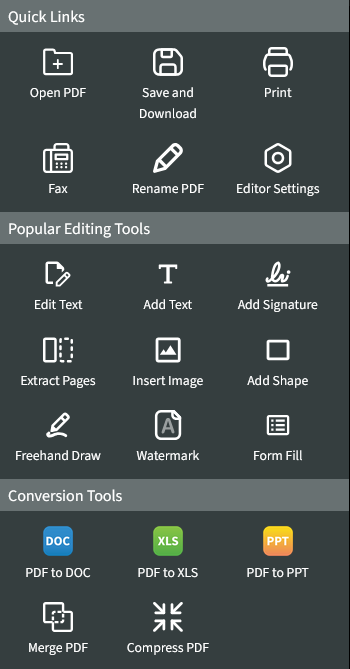
What other PDF tools does PDF.Live have?
We’ve included some of our PDF conversion tools, which allows you to change what file format your PDF is stored as.
Alternatively, you can use our PDF compression tool to reduce the size of your PDF so that it’s easier to store and send across the web.
Want to merge multiple PDF files? There’s a tool for that too with the Merge PDF option.
The best part is that PDF.Live is free to try! The PDF.Live editor is incredibly convenient, easy to use, and the best paid PDF editor on the market.
Do you need software to edit a PDF?
PDF.Live doesn’t require software downloads. All of PDF.Live’s services function in your web browser, rather than requiring an additional download to work on your computer. The only thing you’ll ever download from PDF.Live is your edited or converted PDFs!
No software is required to edit a PDF. Some PDF editors will require you to download a program on your computer that you have to open every time you want to edit a PDF.

