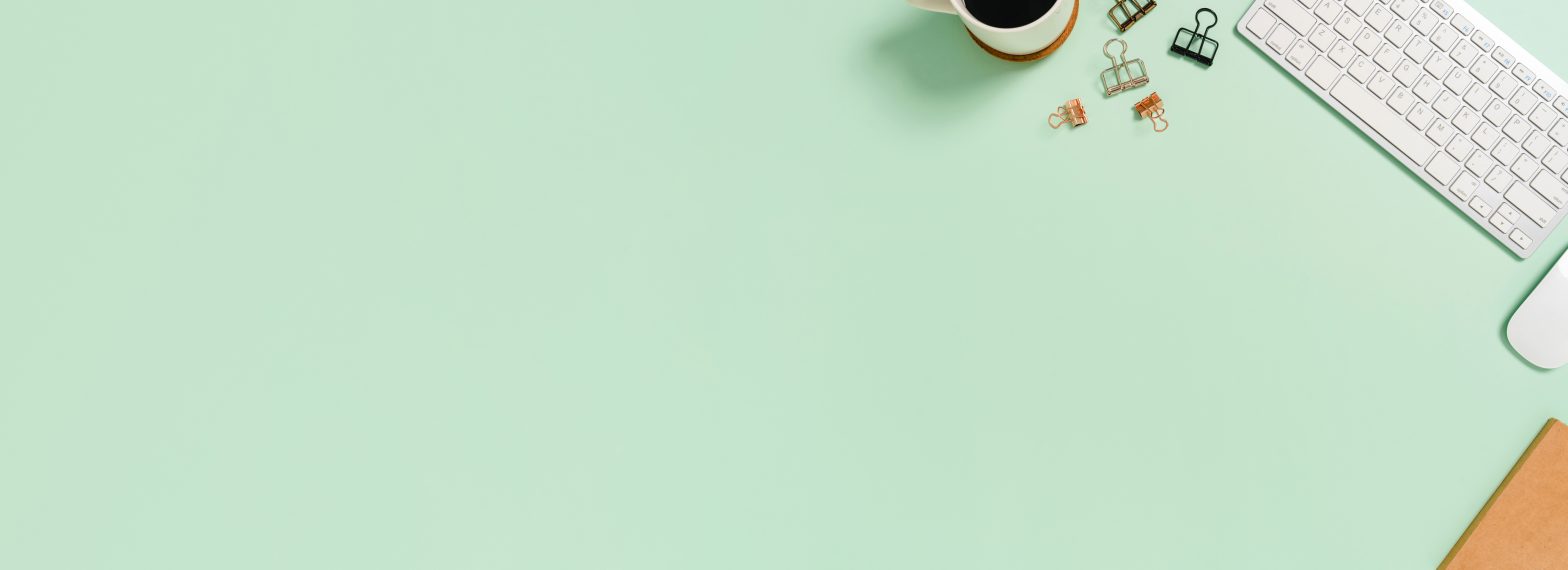If you need to add an esignature to a PDF, this tool will let you either add your signature or upload a photograph of your signature.
Category Archives: Annotating PDFs (How To’s and Tutorials)
Add Arrows and Lines to a PDF
In this tutorial, we’ll be showing how you can add arrows and lines to any PDF that you’re editing. You can use an arrow or line to draw attention or even strike out a certain element within a document. You can also format any arrows you create to be more suitable for your document. Drawing …
How to Add Shapes to a PDF
How do you insert shapes on a PDF to hide, highlight or annotate content in a PDF document? With this online editing tool, it’s easy. See how it works.
Remove Comments From a PDF
Remove all PDF annotations and comments from proofreading using PDF.Live’s online PDF editor.
How to Add Comments to a PDF
We’ll show you how to add notes, make comments and collaborate on a PDF using an online tool that requires no downloads or software installations.
How to Add a Textbox to a PDF
How do you add a text box to a PDF document? PDF.Live’s online editor allows you to add as many text boxes as you’d like entirely in your browser.
How to Add Text to a PDF
How to Type on PDFs (Online) Can you add text to a pdf? How can I type on a PDF? PDF Live shows you how to insert text boxes on a PDF using the online editor. Inserting text into a PDF can be useful when making last-minute adjustments or annotating a document that you’re working …