Resources » PDF Basics »
This post answers common questions about how to insert a signature on a PDF, including:
- How do I add or put a signature to a PDF?
- How do I insert a signature into a PDF?
- How do I sign online PDF forms?
- How do you sign a PDF form or file online?
- How can you electronically write a signature on a PDF?
What’s the Best Way to Sign Things Online?
There are a few ways to sign documents online depending on what you need signed. Some will be free, while others require a payment or subscription. Some methods may create “legally valid” signatures, while others will serve for any unofficial document that requires acknowledgement that you read it.
PDF.Live provides an online signing tool that will let you either add your signature or upload a photograph of your signature. This tool is good for non-official use.
How Do I Put My Signature On a PDF Online?
This software-free tool functions entirely in your browser, allowing you to upload your PDF, sign it, and download the signed file.

Once you locate the PDF you’d like to sign on your computer, you will be prompted to drag and drop it in the tool. Once you’re ready to start, select Sign PDF on the left side of the editing tools.
Upon selecting this, you will then be taken into the PDF.Live editor. This online editor has additional functions that we encourage you to explore to make changes, edits, annotations, and more on your PDF. For now, we’ll be focusing on the signing feature.
3 Ways to Sign PDFs
In the Quick Links box of the editor, you’ll see Sign under the list of popular PDF editing tools.
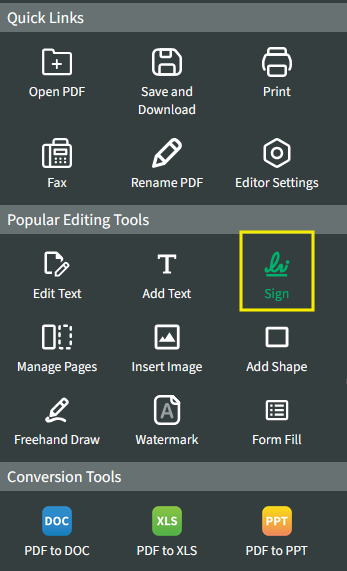
Clicking this will cause a dialogue box to appear in the PDF.Live editor that details the different methods you can use to add a signature to your PDF.
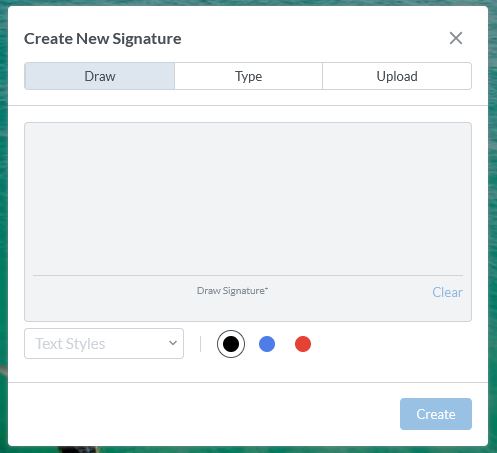
Using this dialogue box, you can Draw, Type, or Upload a picture of your signature to be added to your PDF.
1. Draw a signature
If you’re comfortable using a mouse and don’t need your signature to be perfect, you can draw it by clicking and dragging your mouse in the blank area of the dialogue box.
The colored circles allow you to change the color of your pen and signature: black, red, or blue.
The paintbrush on the far right allows you to erase whatever marks you’ve made in the signature section and start from scratch.
In this example, we’ve used the red pen and medium thickness to create a cursive initial.
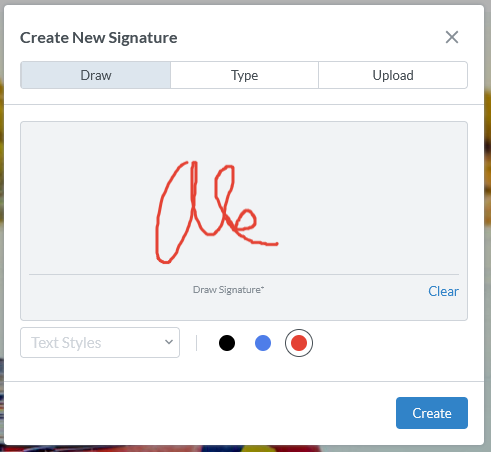
2. Type your signature
The type feature will create a cursive approximation of a signature by simply typing the keys on the keyboard you’d like to be included in your signature.
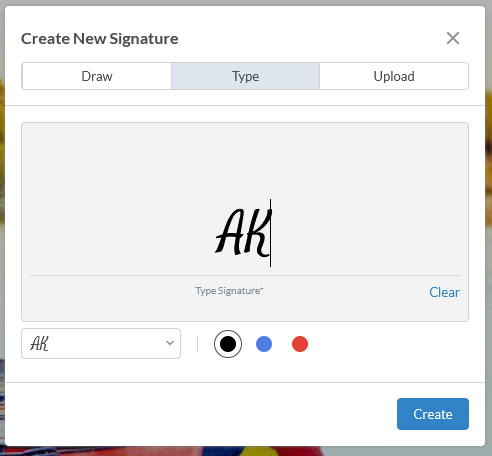
As with the draw feature, you can change the color of your signature to black, blue, or red. But you can also change the text style using the drop-down on the left side to have a few different variations of the signature using different fonts.
3. Upload and insert a signature
The third option is to upload a signature. Create New Signature, select Upload, and then drag and drop your signature file or choose a signature to upload from your computer.
The upload option lets you upload a picture of your signature for use throughout your document.
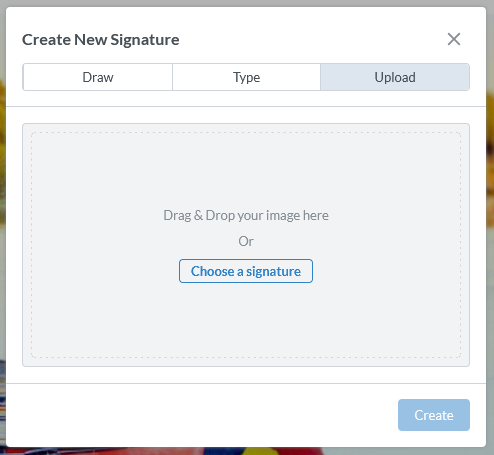
Select Choose a signature and then navigate to where the picture of your signature is located on your PC to upload it to the PDF.Live editor. This picture will need to be a .jpg, .png, or .jpeg. Take a photo of your signature using your phone camera or scan it using a document scanner and send it to yourself. Store this picture on your computer.
Once you’re done, you can check the box that says Create to use the signature later on whenever you need it. Your cursor will turn into your signature.
4. Move and place your signature
You can then click anywhere in your document to place a signature. Once you’ve placed it, you can resize it as you would any other PDF.Live object. Select the check mark when you’re happy with the placement of the signature. If you’d like to resize it, select a dot in one of the corners to drag it and resize it.
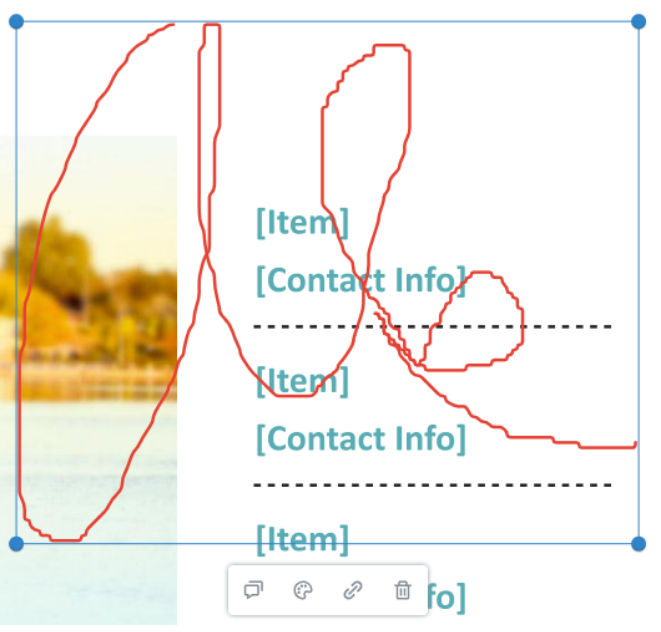
You’ll also see the history of all the created signatures.
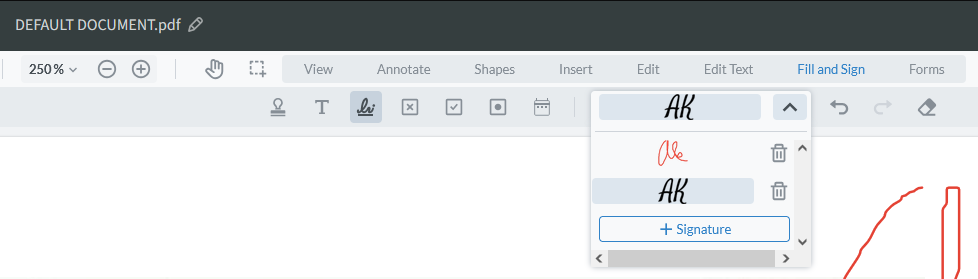
Is an E-Signature Official?
PDF.Live’s signatures are not necessarily legally binding. (Always seek professional legal advice for your applicable jurisdictions.) They are considered electronic signatures. The signature feature from PDF.Live does not meet the U.S. Electronic Signatures in Global and National Commerce Act of 2000 (ESIGN) or the Uniform Electronic Transactions Act (UETA).
What is an e-signature?
An electronic signature, or e-signature, is defined as signing your name to a PDF online or using a computer or mobile device to draw your signature. Unlike a digital signature, an e-signature may or may not be legally binding (we’re not in the business to give legal advice, so if you need a legally binding document signed, check with an attorney).
Why would you need to create an electronic signature?
There are plenty of examples where e-signatures are used, including:
- Your annual Christmas letter, birthday cards, holiday wishes
- A letter of resignation (although your HR manager might require something more formal and legally binding)
- Notes to or from your children’s teachers, permission slips
- A memo from a manager to employees (PDF sent by email)
- Meeting notes with action items from team members
An electronic signature, or e-signature, helps indicate that you approve of or acknowledge a piece of information contained in a document. An official signature on a legally binding document typically requires a digital signature.
What Is a Digital Signature?
A digital signature uses a mathematical algorithm to verify that the signature you provided is verifiably yours. You can think of the digital signing process as similar to getting a virtual fingerprint. It’s much more complicated, but also more secure than an e-signature. PDF.Live does not provide digital signature services, which are typically offered through financial institutions, legal firms, and other businesses that handle sensitive documents.
Some examples of cases in which you’d need a digital signature are:
- Credit card/financial documents
- Legal documents
- Contracts (such as real estate closing documents)
If someone sends you a document and requires a digital signature, they’ll typically send you the document through a third party verified and secure service. Likewise, if you have a document that needs to be digitally signed (encrypted and secured), those services are worth checking out. Most offer one-time use fees or very low-priced individual plans. We describe two such services next.
Signing papers online with an e-sign service
For a secure and simple way to add a signature and manage files, look for encrypted document signing software, such as Rabbit Sign.
This may be ideal for anyone who deals with a high level of documents to be signed, but they don’t require a lot of complicated other features like checkboxes and fill forms (there are better platforms for this). Additionally, covered entities and healthcare businesses can register with Rabbit Sign for HIPAA-compliant e-signing. Its site says its signatures meet SOC 2 and ISO 27001 compliance (read about that here).
For the recipient, it’s as simple as typing their name in the field marked Insert signature (always read the terms and conditions so you understand the legality of the e-sign service).
Encrypted digital signature service
For official documents that require a signature that’s verified to be attached to your identity, consider a digital signature service that specializes in creating verified signatures for documents.
As an example, DocuSign provides electronic signature and notary services online. DocuSign is free to try and verifies the identity of a signatory through taking a photo of an ID card.
Services like DocuSign are intended for customers who need to repeatedly create signatures online or sign multiple online documents. If you only need to sign a couple of documents that don’t require verified proof of your identity, you may end up paying an excessive amount of money for an official electronic signature that you don’t need. You might also explore PandaDoc, Adobe Sign, Hello Sign, DocHub and many others that offer these secure, encrypted and verified signature services.
*The information in this article and throughout PDF.Live’s website is for informational and educational purposes only, and should not be taken as professional legal advice. The signature feature from PDF.Live does not meet the U.S. Electronic Signatures in Global and National Commerce Act of 2000 (ESIGN) or of the Uniform Electronic Transactions Act (UETA).

