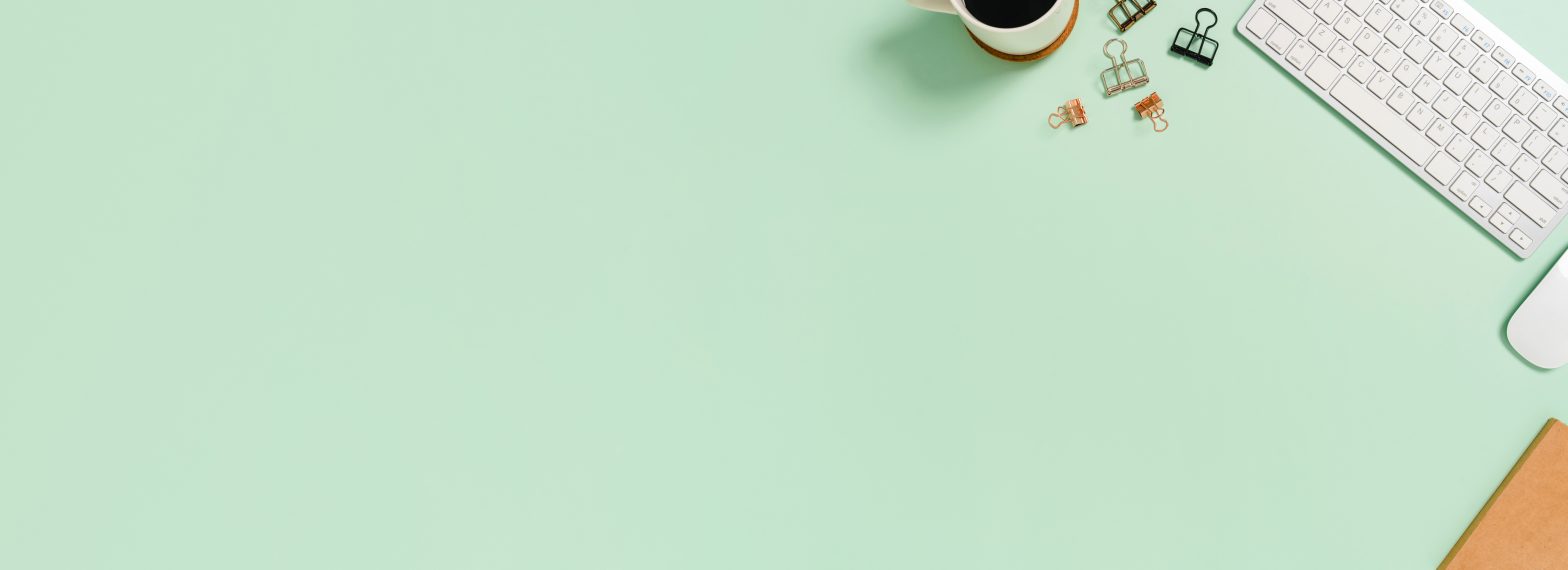Sending a PDF from one smartphone to another is easy if you have the same OS. How to text PDFs to and from Android, iPhone.
Tag Archives: how tos
Converting CSV Files to PDFs
First, let’s understand what a CSV file is and how to open it. Then, we’ll explain how you can convert CSVs to PDFs online, and vice versa.
Convert Screenshots to PDFs
Use the Windows snipping tool or Mac keystrokes to take screenshots, then convert them easily into one PDF using these methods.
How to Convert PDF Documents
There are several ways you can change files to and from PDF formats. Some work better than others. Scroll down for the best way to convert PDFs.
How to Change a Google Doc to a PDF
How do you convert Google Docs to PDFs? How do you use Google Drive to edit a PDF online? Follow this tutorial, with screenshots.
Working With PDFs and Microsoft Word
How to Convert, Insert, Edit, Add and Combine PDF and Word files In this tutorial on PDF.Live, we explain how Word documents (.doc and .docx) work with PDF files. If you want to convert a Word doc to a PDF or PDF to .doc, we’ll cover that. As well, we cover how to insert elements …
How to Save an Email as a PDF
Learn how to turn email messages into PDFs. Keep records, save receipts, or keep important messages from friends, family and businesses.
How to ‘Merge’ JPG Files Into One PDF
This tutorial explains why you can’t merge JPEGs and how you can convert them into mergeable file formats (for free, online).
Working With PDFs and Google Drive
Google Drive is one of the best ways to create and share documents. It allows users to view, share and collaborate on documents. Does Google Drive work with PDFs?
How to Search For Words in a PDF
This article explains how to use the “Find” function on your Windows or Apple computer to find a word or phrase in a PDF, document or web page.