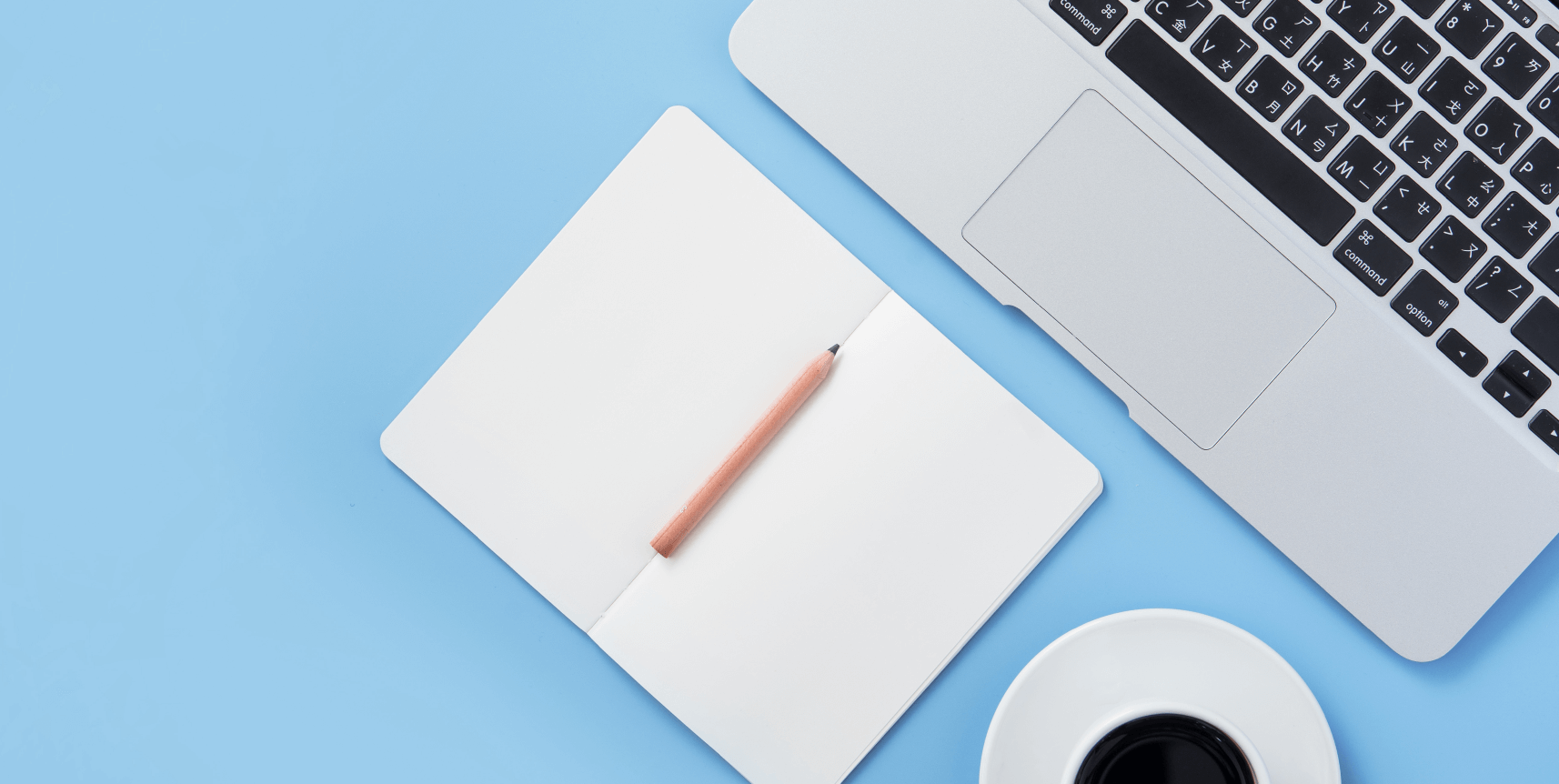
PDF Basics
Answers to frequently asked questions about the basics, for people who are new to working with PDF files.
Explore PDF Basics Topics
Wondering what a PDF is? You’re not alone. More than 33,000 people ask Google that question every month. If you’re new to working with PDF files, or need a refresher on PDF basics, explore our resource library. We cover how to sign a PDF, convert Word Docs into PDFs, extracting pages from PDFs and so much more.
- What Is a PDF Reader?
- How to Send a PDF by Email
- Printing PDFs Made Easy: From Your Computer, Phone or Online
- A New Way to Manage Your PDF Files Online
- How Do You Make a PDF File? How to Create a PDF
- How Do You Sign a Document Online?
- How to Edit a PDF Online
- How to Extract, Split, Separate a Page from a PDF
- How to Flip a PDF
- How To Save and Export Pages as PDFs
- How to Highlight In a PDF Online
- Add a Page to a PDF: Step-by-Step Guide
- How to Rotate PDF Pages
- PDF Editing for Windows 10 and 11
- What Is File Conversion? (What Does Convert PDF Mean?)
- How to Convert PDF Files to JPEGs
- PDF Viewer Basics
- How Do You Delete PDF Files?
- What’s a PDF Online Optimizer?
- 8 Types of PDF Files
- How to Rename a File (PDFs and Other File Formats)
- Working With PDFs and Microsoft Word
- How to ‘Merge’ JPG Files Into One PDF
- How to Open a PDF Online, On a Computer Or Mobile Device
How To Edit PDFs
Answers to FAQs about how to make special edits to PDF files, including drawing on PDFs, editing PDF metadata, typing on a PDF, redacting PDFs and more. Articles include screenshots with step-by-step instructions.
Other Topics
Here you’ll find tutorials, how-to articles and tips on working with different file types, including PDF files. These “other” topics include answering questions like, “how do you scan a document to create a PDF?” We also go over zipping versus compressing files, as well as a slew of other hot topics that we thought you’d find helpful.
